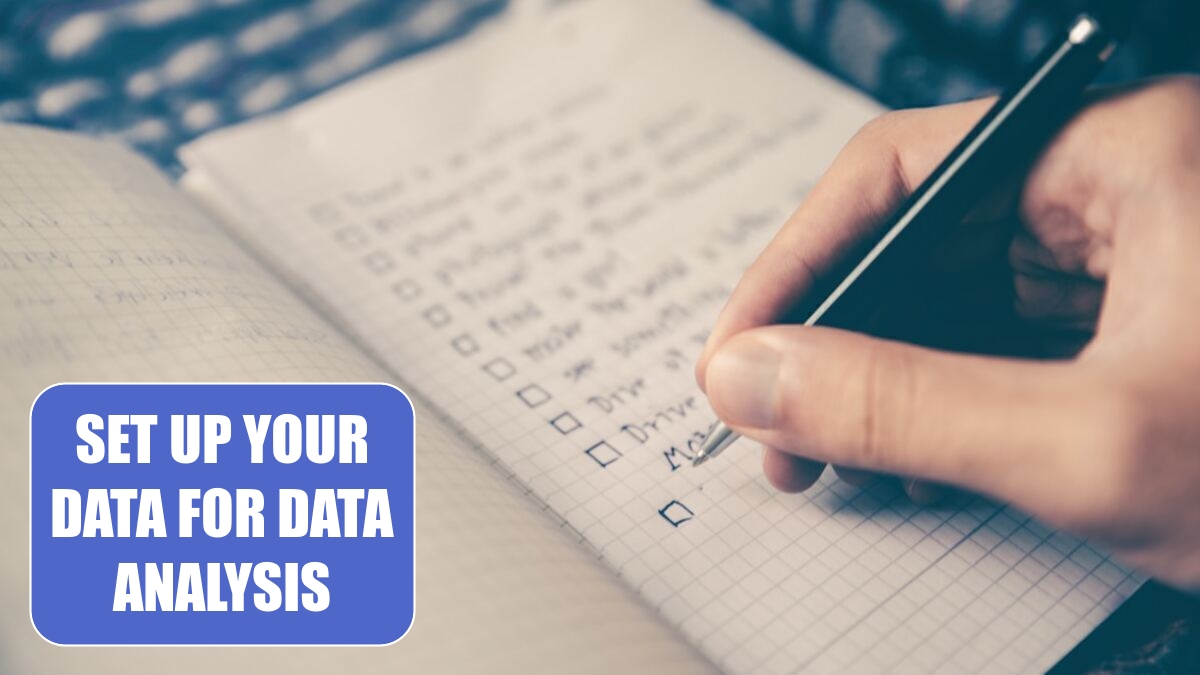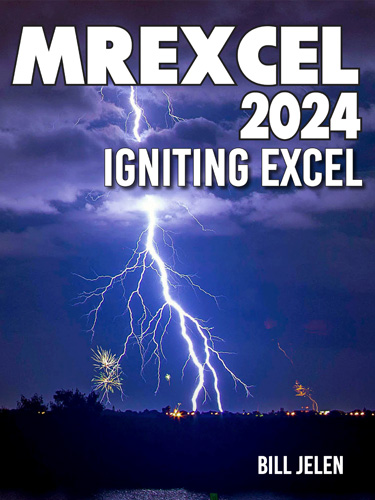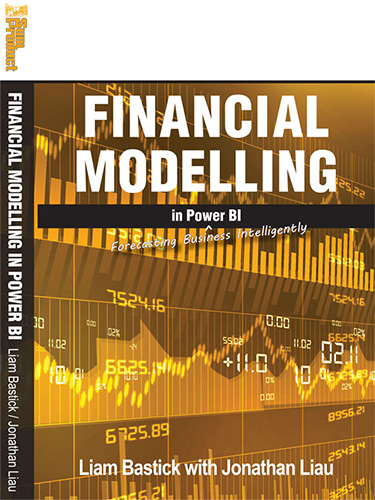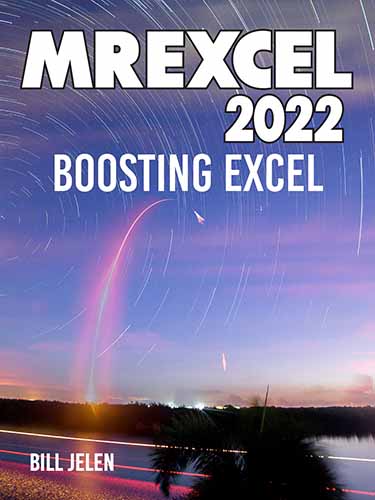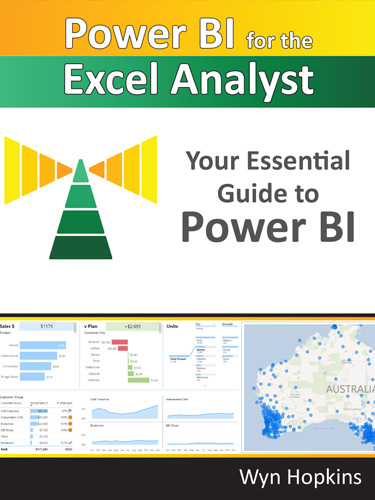Excel 2024: Sort Left to Right
April 22, 2024 - by Bill Jelen

Every day, your IT department sends you a file with the columns in the wrong sequence. It would take them two minutes to change the query, but they have a six-month backlog, so you are stuck rearranging the columns every day.
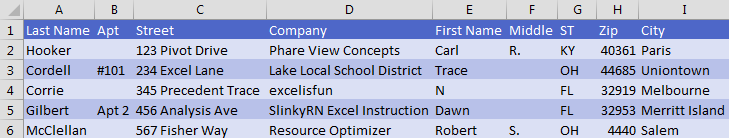
You can reorder the columns with a left-to-right sort.
Add a new row above the data. Type numbers to represent the correct sequence for the columns.