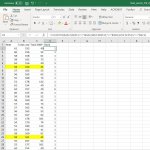Hello Everyone, I am trying to rank these three columns based on the minimum values in all three simultaneously, using the formula shown in the picture. But somehow, it selects the values that arent minimum in one of the columns, as i highlighted in Yellow.
How do i organize the formula so it wont give the rank this way. Ideally it should have ignore the 58 161 41 value.
Thank you
How do i organize the formula so it wont give the rank this way. Ideally it should have ignore the 58 161 41 value.
Thank you