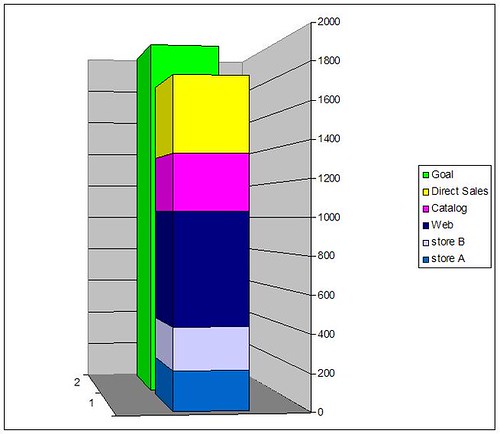I have been asked to create a chart that will chart progress for product sales against a specific target and we would like to know which sales channels the sales are coming from. This is mostly supposed to be an easy visual aid for a quick view of the progress. I am thinking that the thermometer type charts would be a good starting point, but I don't know if it's possible to use a stacked column in place of the typical column in the thermometer charts to show overall progress, but also the makeup of the sales by sales channels. This is a relatively short term project and I'd like to be able to use just one bar and update it every few weeks. Any suggestions? Thanks!
-
If you would like to post, please check out the MrExcel Message Board FAQ and register here. If you forgot your password, you can reset your password.
You are using an out of date browser. It may not display this or other websites correctly.
You should upgrade or use an alternative browser.
You should upgrade or use an alternative browser.
Excel Chart - stacked column to chart progress
- Thread starter kschreib
- Start date
Excel Facts
Why are there 1,048,576 rows in Excel?
The Excel team increased the size of the grid in 2007. There are 2^20 rows and 2^14 columns for a total of 17 billion cells.
gardnertoo
Well-known Member
- Joined
- Jul 24, 2007
- Messages
- 938
So you want each segment in the stacked bar to represent a different sales channel, with the overall height of the combined stack representing progress toward the goal? No problem.
Sales channel...amount
Store X............62345..............0
Store Y............71324..............0
Web................83212..............0
Catalog...........10001...............0
Goal......................0.........150000
Select the three columns and hit the graph tool. Select the stacked bar graph type. Select Series in Rows, not columns. This give you one column on the left, with each sales channel in a different color, stacked on one another, and a second column on the right, just the one color, representing the goal.
Look about like what you want? There are other ways to do it, if not.
Sales channel...amount
Store X............62345..............0
Store Y............71324..............0
Web................83212..............0
Catalog...........10001...............0
Goal......................0.........150000
Select the three columns and hit the graph tool. Select the stacked bar graph type. Select Series in Rows, not columns. This give you one column on the left, with each sales channel in a different color, stacked on one another, and a second column on the right, just the one color, representing the goal.
Look about like what you want? There are other ways to do it, if not.
Upvote
0
gardnertoo
Well-known Member
- Joined
- Jul 24, 2007
- Messages
- 938
You could make another entry in the first column which is amount remaining until goal, and make it an obvious different color maybe. I'll look into overlay, but off the top of my head I've got nothing.
Upvote
0
gardnertoo
Well-known Member
- Joined
- Jul 24, 2007
- Messages
- 938
I've got it. Use chart type Column, chart sub-type Stacked column with 3-D visual effect. Then you can turn and pivot the 3-D graph so the Goal column is "behind" the actuals stack.
Upvote
0
Jon Peltier
MrExcel MVP
- Joined
- May 14, 2003
- Messages
- 5,316
- Office Version
- 365
- Platform
- Windows
- MacOS
I always tell people to avoid 3D effects, and they wonder why. You've helped demonstrate for me. For example, I cannot do better than guess the values of any of the bars, except perhaps the top of the dark blue one. I cannot tell where to extrapolate the lines otherwise. DOes the yellow one stop midway between 1800 and 2000? No it's probably closer to 1800, or maybe lower, but I don't know where to draw the lines. The pink bar doesn't stop at 1400, either, probably a bit lower. Impossible to tell.
You could use side by side 2D columns and remove this uncertainty. Or add a series with the total, and convert it to a line chart type. I've posted a short description of these approaches here:
http://peltiertech.com/Excel/Commentary/2Dor3DColumn.html
You could use side by side 2D columns and remove this uncertainty. Or add a series with the total, and convert it to a line chart type. I've posted a short description of these approaches here:
http://peltiertech.com/Excel/Commentary/2Dor3DColumn.html
Upvote
0
gardnertoo
Well-known Member
- Joined
- Jul 24, 2007
- Messages
- 938
Hey! Waddaya mean "the colors could use a little work" (see Jon's link above)? 
I do like the final result with the "Goal" as an XY series. Much cleaner than the 3-D columns. I was going in that direction with my first reply, but kschreib seemed to want to pursue the column-behind-column approach, so that's where I went. I think when he sees your result, he may decide that he too likes it better.
I do like the final result with the "Goal" as an XY series. Much cleaner than the 3-D columns. I was going in that direction with my first reply, but kschreib seemed to want to pursue the column-behind-column approach, so that's where I went. I think when he sees your result, he may decide that he too likes it better.
Upvote
0
Jon Peltier
MrExcel MVP
- Joined
- May 14, 2003
- Messages
- 5,316
- Office Version
- 365
- Platform
- Windows
- MacOS
I've added a couple options for using overlapping 2D columns to display goal and total sales together:
http://peltiertech.com/Excel/Commentary/2Dor3DColumn.html
http://peltiertech.com/Excel/Commentary/2Dor3DColumn.html
Upvote
0
gardnertoo
Well-known Member
- Joined
- Jul 24, 2007
- Messages
- 938
Very nice. I hadn't thought of using the secondary axis.
Upvote
0
Similar threads
- Replies
- 2
- Views
- 321
- Replies
- 5
- Views
- 221
- Replies
- 0
- Views
- 136