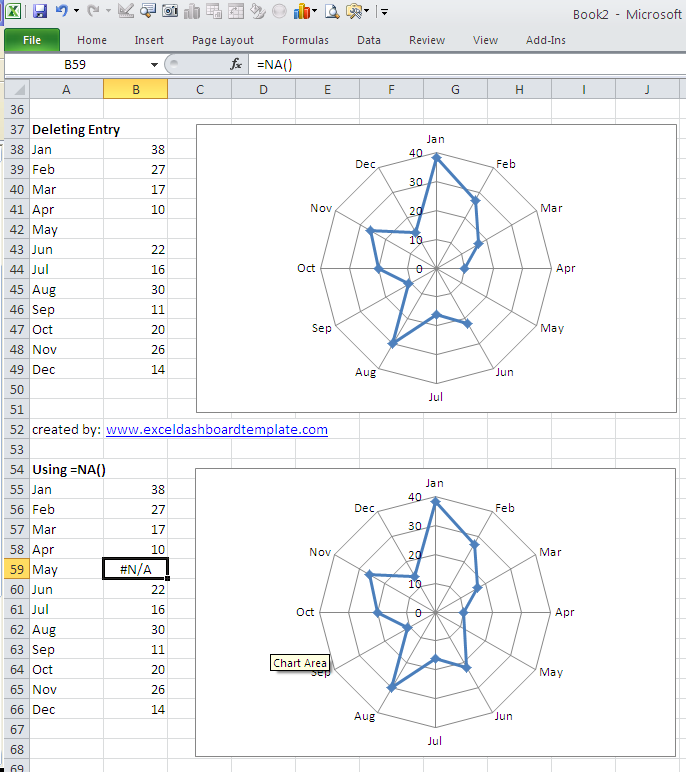L
Legacy 219053
Guest
Hi,
I'm excited to have found this site and look forward to learning from it for years to come. I am a relatively new Excel user and have a question about radar charts (or spidergrams as I have sometimes seen them called.)
I want my information to be shown using a radar chart that may at times have up to seven axes. Sometimes, there are not always values for every axis and the radar chart plots these points as zero. Is there a way to design my chart to where if one of my values that is to be graphed is a zero or an error, then Excel will omit that axis and instead construct a radar chart without that axis?
I don't want to falsely represent these values as zero (when the problem is missing data) and omitting them would make the chart look so much cleaner. Any help with this would be much appreciated.
I'm excited to have found this site and look forward to learning from it for years to come. I am a relatively new Excel user and have a question about radar charts (or spidergrams as I have sometimes seen them called.)
I want my information to be shown using a radar chart that may at times have up to seven axes. Sometimes, there are not always values for every axis and the radar chart plots these points as zero. Is there a way to design my chart to where if one of my values that is to be graphed is a zero or an error, then Excel will omit that axis and instead construct a radar chart without that axis?
I don't want to falsely represent these values as zero (when the problem is missing data) and omitting them would make the chart look so much cleaner. Any help with this would be much appreciated.