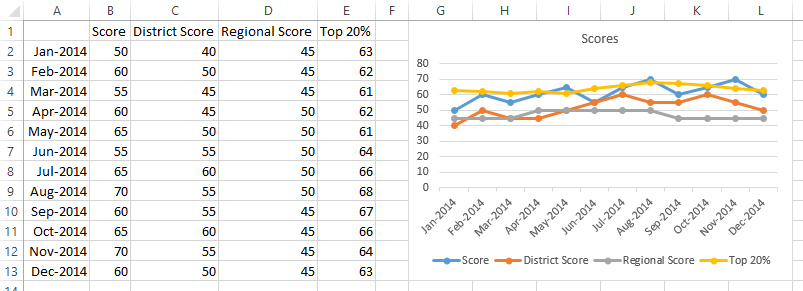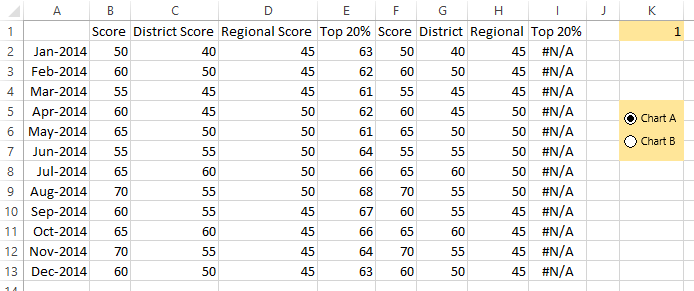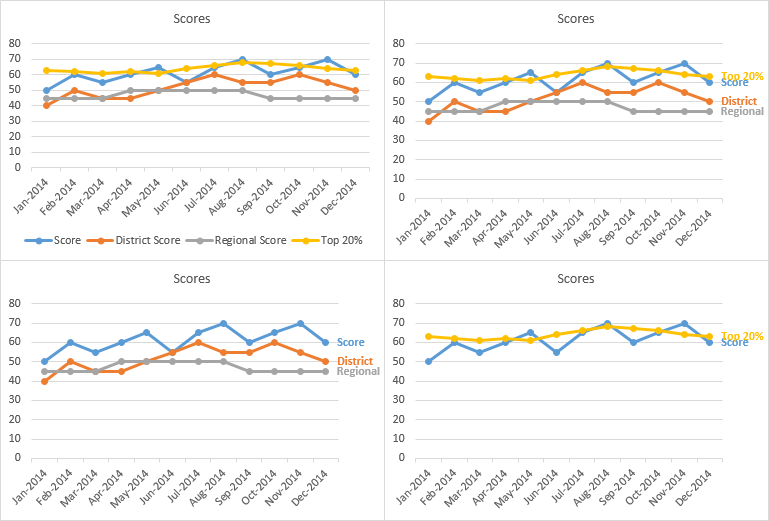Benjamin92
New Member
- Joined
- Feb 15, 2015
- Messages
- 3
Hi all, thank you in advance for your help. I've been working on an Excel project at work this past week, and am stumped. I'm looking for a way to use form controls from the developer tab to make 1 graph, but select different columns from a data chart to populate the graph.
I have a data table with the following 5 column titles: 1. mm/yy 2. score 3. district score 4. regional score 5. top 20%.
My goal is to use this data table to populate one graph, and use form controls to either select columns 1,2,3,and 4, or use columns 1,2,and 5 to populate the graph.
Any thoughts on the best way to do this?
Thank you!
I have a data table with the following 5 column titles: 1. mm/yy 2. score 3. district score 4. regional score 5. top 20%.
My goal is to use this data table to populate one graph, and use form controls to either select columns 1,2,3,and 4, or use columns 1,2,and 5 to populate the graph.
Any thoughts on the best way to do this?
Thank you!