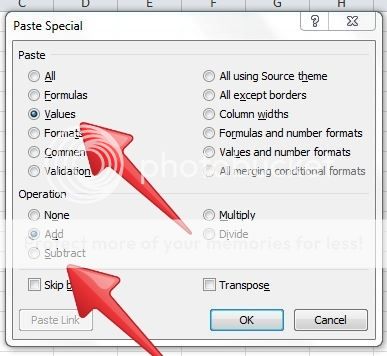Hi
I have 2 spreadsheets. ONe set up using 1900 date system. One using 1904. When you copy the dates from one to the other they shift by 4 years and 1 day.
I have found this article on Microsoft website:
XL: The 1900 Date System vs. the 1904 Date System
But I cannot find the option button referred to in the heading entitled:
[h=3]Correcting Shifted Dates[/h] If you link from or copy dates between workbooks, or if you change the date system for a workbook that already contains dates, the dates may be shifted by four years and one day. You can correct shifted dates by following these steps:
After P.aAste special, Values it says select either Option button. Where is this? Running Excel 2013.
Thanks in advance
Simon
I have 2 spreadsheets. ONe set up using 1900 date system. One using 1904. When you copy the dates from one to the other they shift by 4 years and 1 day.
I have found this article on Microsoft website:
XL: The 1900 Date System vs. the 1904 Date System
But I cannot find the option button referred to in the heading entitled:
[h=3]Correcting Shifted Dates[/h] If you link from or copy dates between workbooks, or if you change the date system for a workbook that already contains dates, the dates may be shifted by four years and one day. You can correct shifted dates by following these steps:
- In an empty cell, enter the value 1462.
- Select the cell. On the Edit menu, click Copy.
- Select the cells that contain the shifted dates. On the Edit menu, click Paste Special.
- In the Paste Special dialog box, click Values. Then, select either of the following option buttons. Select this If
--------------------------------------------------------------------
Add The dates must be shifted up by four years and one
day.
Subtract The dates must be shifted down by four years and one
day.
- Click OK.
After P.aAste special, Values it says select either Option button. Where is this? Running Excel 2013.
Thanks in advance
Simon