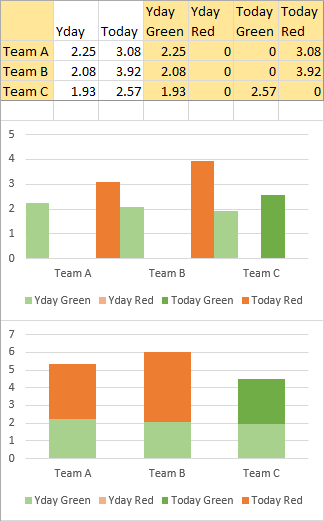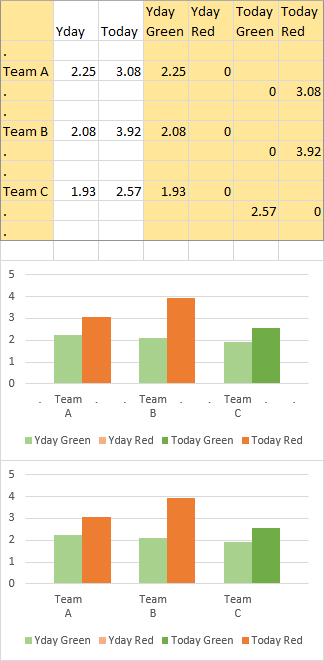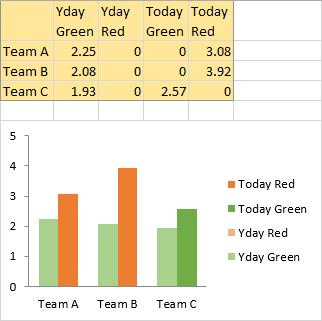Hi
I have some data which gives me ydays score and todays score
I want o show any figure that is greater than 3 in red else show it as green
So for each team i would need to 2 plots ydays score and todays score
Again depending on what the score was it will need to change colour
So side by side for each team i can see whether its in the Green or Red comparing both days
Here was my attempt
<colgroup><col><col><col><col><col></colgroup><tbody>
</tbody>
The formulas I used
=IF(D2>3,D2,"") - Copied down for yday red
=IF(D2<3,D2,"") - copied down for yday green
=IF(E2>3,E2,"") - copied down for today red
=IF(E2<3,E2,"") - copied down for today green
The formulas is there to show the values but struggling to get the Chart to actually show it side by side for both days to see what colour it was for yday and today
Hope that helps
Thanks
I have some data which gives me ydays score and todays score
I want o show any figure that is greater than 3 in red else show it as green
So for each team i would need to 2 plots ydays score and todays score
Again depending on what the score was it will need to change colour
So side by side for each team i can see whether its in the Green or Red comparing both days
Here was my attempt
| Yday Red | Yday Green | Today Red | Today Green | |
| TEAM A | 2.25 | 3.08 | ||
| TEAM B | 2.08 | 3.92 | ||
| TEAM C | 1.93 | 2.57 |
<colgroup><col><col><col><col><col></colgroup><tbody>
</tbody>
The formulas I used
=IF(D2>3,D2,"") - Copied down for yday red
=IF(D2<3,D2,"") - copied down for yday green
=IF(E2>3,E2,"") - copied down for today red
=IF(E2<3,E2,"") - copied down for today green
The formulas is there to show the values but struggling to get the Chart to actually show it side by side for both days to see what colour it was for yday and today
Hope that helps
Thanks