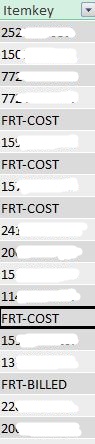ShadezExcel
New Member
- Joined
- Mar 3, 2015
- Messages
- 8
Good afternoon,
I have a model that I am trying to refine, including "breaking out" certain costs. Unfortunately, I do not have access to the actual tables at this time in order to make procedural changes that could automatically fix this.
When looking at the below, I would like to have the eventual pivot show the FRT COST transactions in a different column than the regular transactions. Similarly, I would like the FRT BILLED transactions to show up in another column on the eventual pivot than the regular product transactions. I am rather new to Power Pivot - basic measures are not difficult but from the books I have and searches I have done, the sorting in this manner can be difficult. Any ideas?
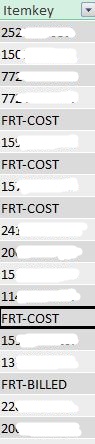
I have a model that I am trying to refine, including "breaking out" certain costs. Unfortunately, I do not have access to the actual tables at this time in order to make procedural changes that could automatically fix this.
When looking at the below, I would like to have the eventual pivot show the FRT COST transactions in a different column than the regular transactions. Similarly, I would like the FRT BILLED transactions to show up in another column on the eventual pivot than the regular product transactions. I am rather new to Power Pivot - basic measures are not difficult but from the books I have and searches I have done, the sorting in this manner can be difficult. Any ideas?