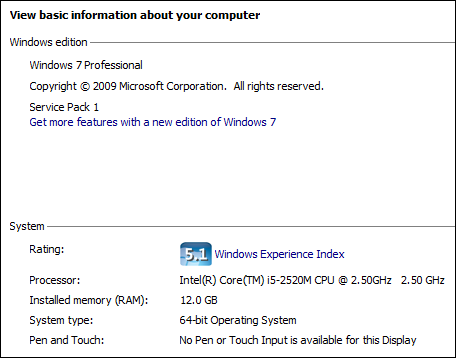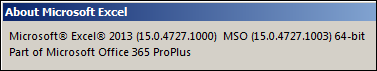Hello all,
I have trawled the internet (including this forum) for a solution I could not find. Sorry if it's buried somewhere in the forums here and I simply wasn't thorough enough.
I've been working on three different workbooks that build out a model R.data -> PQ -> PP -> dashboards. All were working fine, then one stopped introducing slicers into the pivots. Interestingly, the other two workbooks ALSO used to function, yet lost insert slicer functionality - and not in an overt, error kind of way, in a 'insert slicer but nothing happens' kind of way.
Digging deeper, I was not able to identify why each workbook broke. I suspected a corrupt data model without a message but all of my data sources refresh and update my reports. I can write new measures, etc., Currently using Win 7 SP1 x64 365 ProPlus x64, so thought "hey maybe there's a problem there" - reinstall didn't work. 100 restarts and workbook reloads/resaves didn't work.
Just before I decided to start all of them from scratch, I pulled up another workbook that's unrelated by any data source of connection. Weirdly, two of the three workbooks could now add slicers and continue working uninterrupted with the 'activator' workbook up. Looking at all of my connections reveals no relation between each book, however slight it may be.
Now I am just stumped. I can keep working on a single workbook while having the 'activator' book up, which taxes my RAM. Or I can rebuild the models from scratch and copy my most important measures, which taxes my life expectancy.
What's the deal here? Has anyone encountered this before?
Thanks in advance for taking the time to read this!
I have trawled the internet (including this forum) for a solution I could not find. Sorry if it's buried somewhere in the forums here and I simply wasn't thorough enough.
I've been working on three different workbooks that build out a model R.data -> PQ -> PP -> dashboards. All were working fine, then one stopped introducing slicers into the pivots. Interestingly, the other two workbooks ALSO used to function, yet lost insert slicer functionality - and not in an overt, error kind of way, in a 'insert slicer but nothing happens' kind of way.
Digging deeper, I was not able to identify why each workbook broke. I suspected a corrupt data model without a message but all of my data sources refresh and update my reports. I can write new measures, etc., Currently using Win 7 SP1 x64 365 ProPlus x64, so thought "hey maybe there's a problem there" - reinstall didn't work. 100 restarts and workbook reloads/resaves didn't work.
Just before I decided to start all of them from scratch, I pulled up another workbook that's unrelated by any data source of connection. Weirdly, two of the three workbooks could now add slicers and continue working uninterrupted with the 'activator' workbook up. Looking at all of my connections reveals no relation between each book, however slight it may be.
Now I am just stumped. I can keep working on a single workbook while having the 'activator' book up, which taxes my RAM. Or I can rebuild the models from scratch and copy my most important measures, which taxes my life expectancy.
What's the deal here? Has anyone encountered this before?
Thanks in advance for taking the time to read this!