I'm having a recurring issue with loading my embedded PowerPivot data in Excel 2010.
Upon loading my workbook, which is a series of worksheets with PivotTables tied to embedded PowerPivot data, the workbook begins trying to read the data, only to end in an error message: "Embedded Analysis Services Engine: Could not load embedded PowerPivot data." This message repeats itself.
<?xml:namespace prefix = o ns = "urn:schemas-microsoft-com ffice
ffice ffice" /><o
ffice" /><o >
>
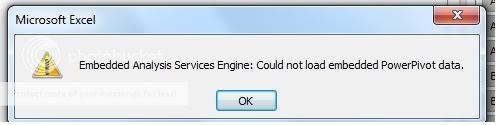 </o
</o >
>
<o > </o
> </o >
>
Excel next prompts me: "The embedded PowerPivot data is corrupt. You have the following options: Do nothing; Attempt to recover the structure of the PowerPivot data; Delete the PowerPivot data and continue using the workbook."
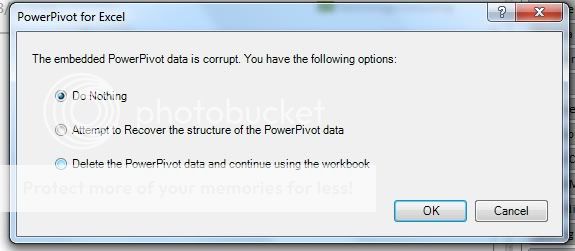
I chose the second option, which recovers the structure of the data but leaves all the data out. Thus, every time I open the workbook, I have to reload all the data all over again. I have a total of five tabs of data: four from linked external Excel workbooks, and one with a linked table from the very workbook that has the embedded Power Pivot.<o ></o
></o >
>
<o > </o
> </o >
>
How do I fix the embedded data so it loads correctly?
Upon loading my workbook, which is a series of worksheets with PivotTables tied to embedded PowerPivot data, the workbook begins trying to read the data, only to end in an error message: "Embedded Analysis Services Engine: Could not load embedded PowerPivot data." This message repeats itself.
<?xml:namespace prefix = o ns = "urn:schemas-microsoft-com
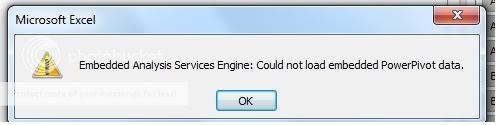
<o
Excel next prompts me: "The embedded PowerPivot data is corrupt. You have the following options: Do nothing; Attempt to recover the structure of the PowerPivot data; Delete the PowerPivot data and continue using the workbook."
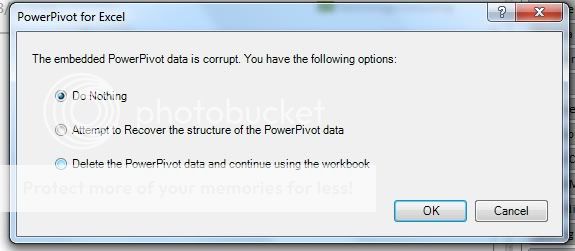
I chose the second option, which recovers the structure of the data but leaves all the data out. Thus, every time I open the workbook, I have to reload all the data all over again. I have a total of five tabs of data: four from linked external Excel workbooks, and one with a linked table from the very workbook that has the embedded Power Pivot.<o
<o
How do I fix the embedded data so it loads correctly?





