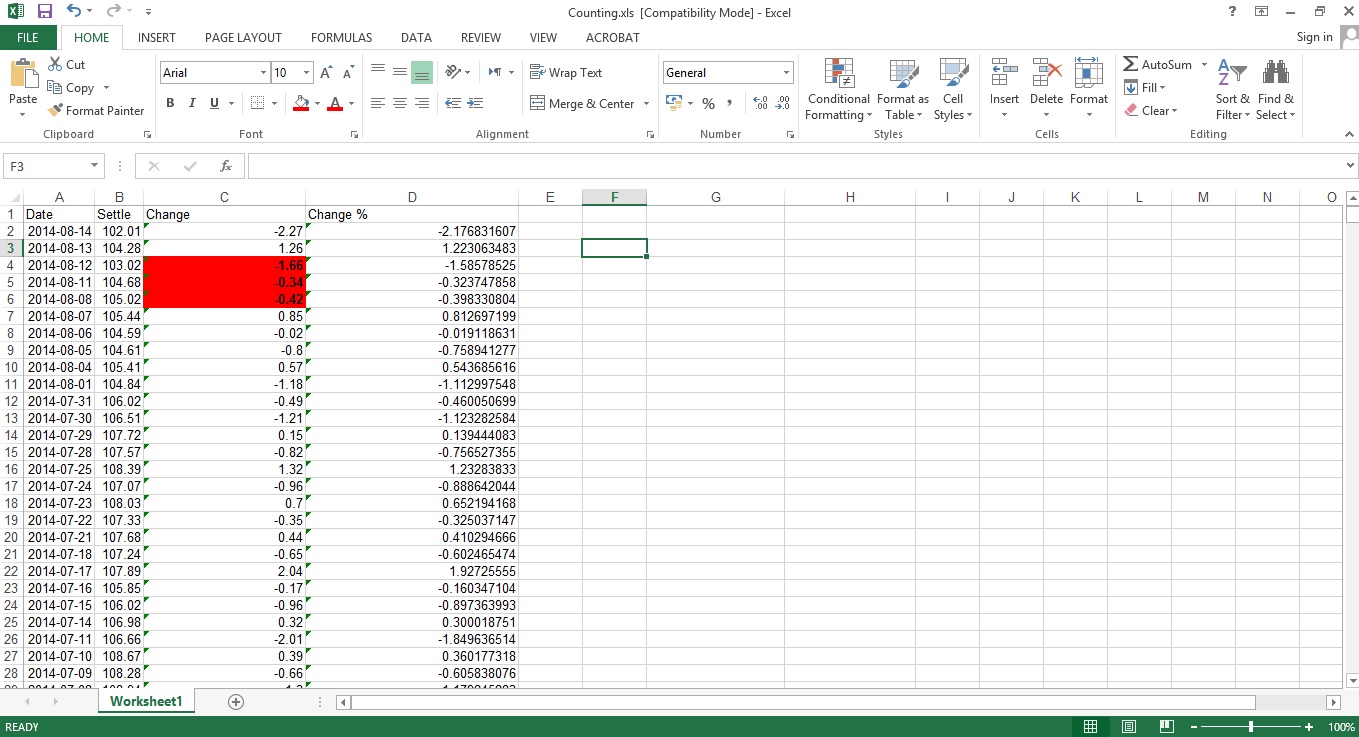Hi,
Below is a table with the daily settlment price for ICE Brent Futures. Highlighted in red are three consecutive days on which Brent finished in the red. I would like to be able to find the last time Brent suffered three consecutive daily losses or more. In other words, I would like to be able to make statements similar to the following: "This is Brent's longest losing streak since the [# of days] ended [date]."
Many thanks for all your help in advance.
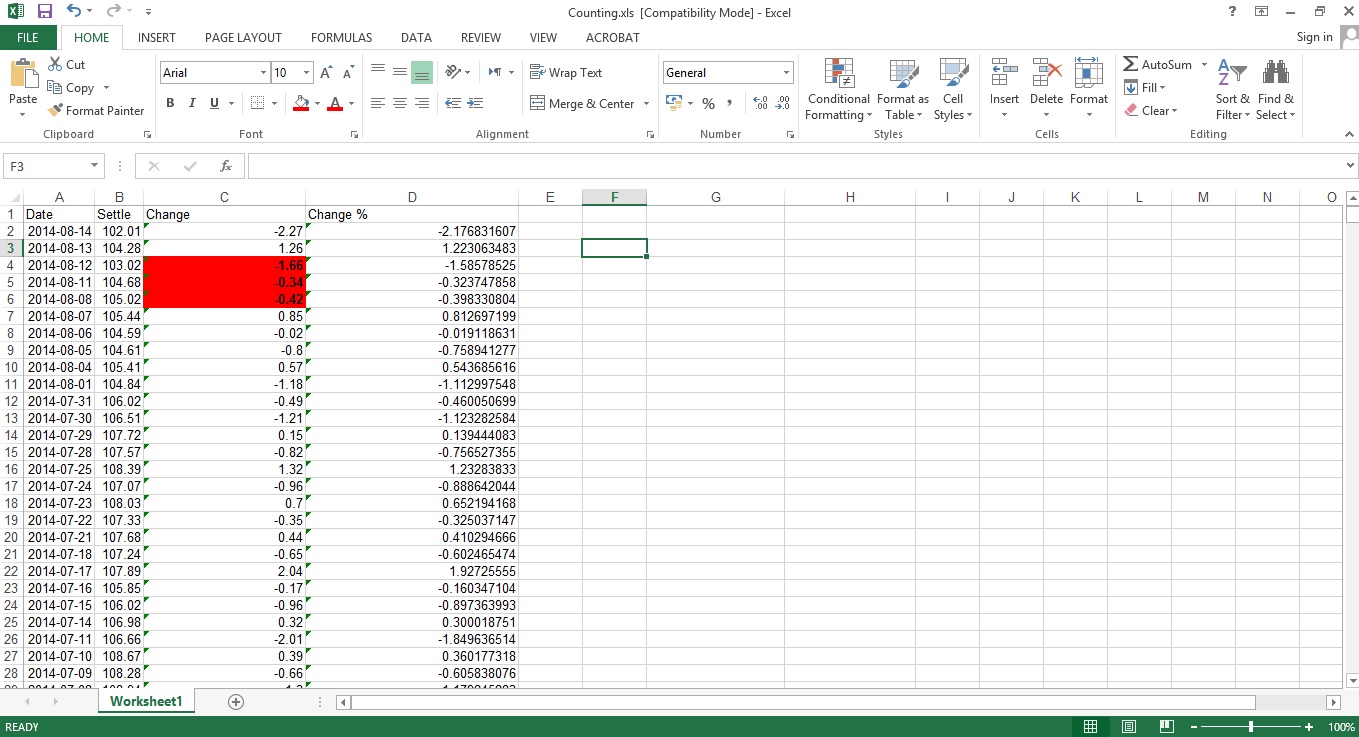
Below is a table with the daily settlment price for ICE Brent Futures. Highlighted in red are three consecutive days on which Brent finished in the red. I would like to be able to find the last time Brent suffered three consecutive daily losses or more. In other words, I would like to be able to make statements similar to the following: "This is Brent's longest losing streak since the [# of days] ended [date]."
Many thanks for all your help in advance.