Excel Screen Clipping Tool
September 08, 2014 - by Bill Jelen
If you need to insert part of a web page... or anything... into Excel. This feature is new in Excel 2010.
Go to Insert, Screenshot. Ignore all of the window icons, but go to the bottom and choose Screen Clipping.
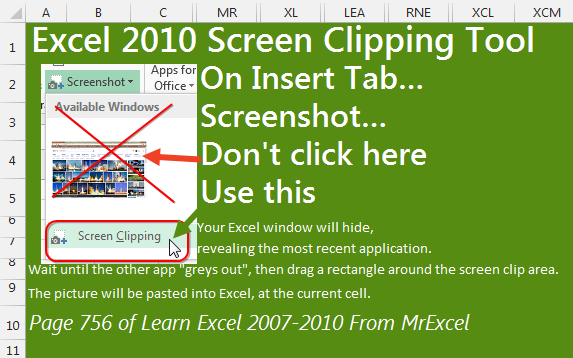
Here are some important steps:
- Go to the web page that has the picture you want to copy.
- Make sure the picture is visible behind the Excel screen.
- When you choose Screen Clipping, Excel will hide, you will see the windows behind Excel. That screen will "dim" out. Take the mouse and draw a rectangle of the area you want to insert into Excel.
Why is Screen Clipping better than using the Available Windows? With the Available Windows, you get the complete window, the toolbars, the menu, the address bar, the footer. You will then have to crop the excess out using the crop tool.
This trick is also awesome for getting Excel charts into Power Point!
This is one of the tips in Learn Excel 2007-2010 from MrExcel – 512 Excel Mysteries Solved.
