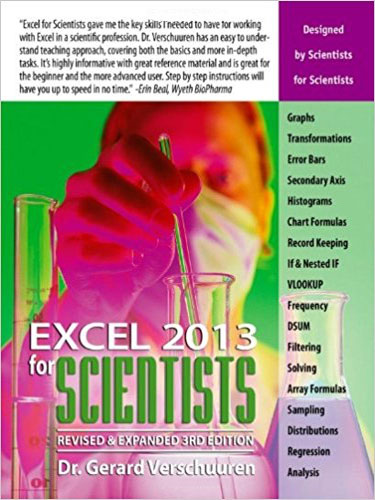Excel 2007 for Scientists and Engineers
July 2008
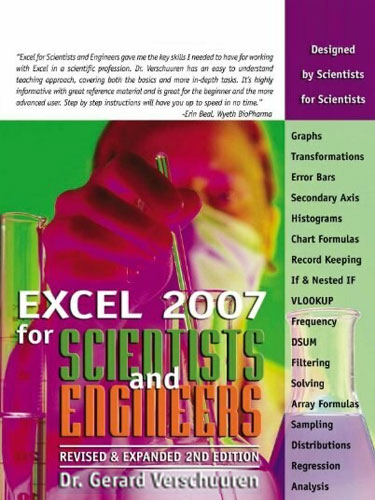
Excel 2007 offers significant new features over previous versions of Excel.
From automatic formula replication to formula autocomplete, these features can have you working faster than ever before. Dr. Verschuuren responds with a second edition covering all of these new features, plus expanded content throughout.
Buy Now »- 198 Pages
- Publisher: Holy Macro! Books
- ISBN: 978-1-9328-0235-1
"Training for Excel 2007 written for scientists by a scientist!"
Are you tired of trying to learn Excel from an accountant? This book will cover the topics truly important to science and engineering professionals. Learn about sampling distributions and regressions and graphing. With examples from the world of science and engineering, this reference teaches scientists how to create graphs, analyze statistics and regressions, and plot and organize scientific data. Physicists and engineers can learn the tips and techniques of Excel—and tailor them specifically to their experiments, designs, and research. They will learn when to use NORMDIST vs NORMSDist and CONFIDENCE vs Z, how to keep data-validation lists on a hidden worksheet, use pivot tables to chart frequency distribution, generate random samples with various characteristics, and much more. Ideal for students and professionals alike, this handbook will enable greater productivity and efficiency. Excel 2007 for Scientists and Engineers quickly guides the reader through topics such as sampling, estimating, distributions, testing, graphing, and data analysis. Being a scientist, Dr. Verschuuren hits upon the important topics that all accounting-centric books ignore.
"Covers the Basics and More In-Depth Tasks"
Learn the crucial Excel tricks to make your life with Excel more efficient, plus the book delves into statistical analysis, sampling distributions, transformations, estimating, trends, and more. Perform Multi-variate regression analysis with ease using this book.
"Why is it so impossibly hard to create a simple Histogram?"
Clearly, no one at Microsoft is a scientist. Why does it take a PhD to put the columns together to make a histogram? Gerry Verschuuren has figured out the steps. Follow the charting chapter to create great looking histograms and comparative histograms.
Add trendlines, error bars, and normal distributions to your graphs
"I can estimate with confidence that you will enjoy this book!"
Learn how to estimate with confidence and more:
- Estimating with a T-Distribution
- Estimating with a Binomial Distribution
- Testing with Significance
- Testing with Normal and T-Distribution
- Testing with Chi-Square Distribution
- Testing with F-Distributions
I dare you to show the above list to any accountant and see if they have any clue what any of those topics mean. Don't try to learn Excel from an accountant.
-
PART 1: General Techniques
- Navigation in Excel 2007
- The Fill Handle
- Relative Vs. Absolute Cell References
- Range Names
- Nested Functions
- Excercises: Part-1
-
PART 2: Data Analysis
- Auto-numbering
- Subtotals
- Summary Functions
- Unique Lists
- Data Validation
- Conditional Formatting
- Filtering Tools
- Lookups
- Working with Trends
- Fixing Numbers
- Copying Formulas
- Multi-cell Arrays
- Single-cell Arrays
- Date Manipulation
- Time Manipulation
- Excercises: Part-2
-
PART 3: Plotting Data
- Types of Graphs
- A Graph’s Data Source
- Combining Graph Types
- Changing Graph Locations
- Templates and Defaults
- Axis Scales
- More Axes
- Error Bars
- More Bars
- Line Markers
- Interpolation
- Graph Formulas
- Excercises: Part-3
-
PART 4: Regression Analysis
- Linear Regression
- Nonlinear Regression
- Curve Fitting
- Sigmoid Curves
- Predictability
- Correlation
- Multiple Regression: Linear Estimates
- Reiterations and Matrixes
- Solving Equations
- What-If Controls
- Syntax of Functions
- Worksheet Functions
- Excercises: Part-4
-
PART 5: Statistical Analysis
- Why Statistics?
- Types of Distributions
- Simulating Distributions
- Sampling Techniques
- Each Test Has Its Own Conditions
- Estimating Means
- Estimating Proportions
- Significant Means
- Significant Proportions
- Significant Frequencies
- More on the Chi-Squared Test
- Analysis of Variance
- Power Curves
- Excercises: Part-5