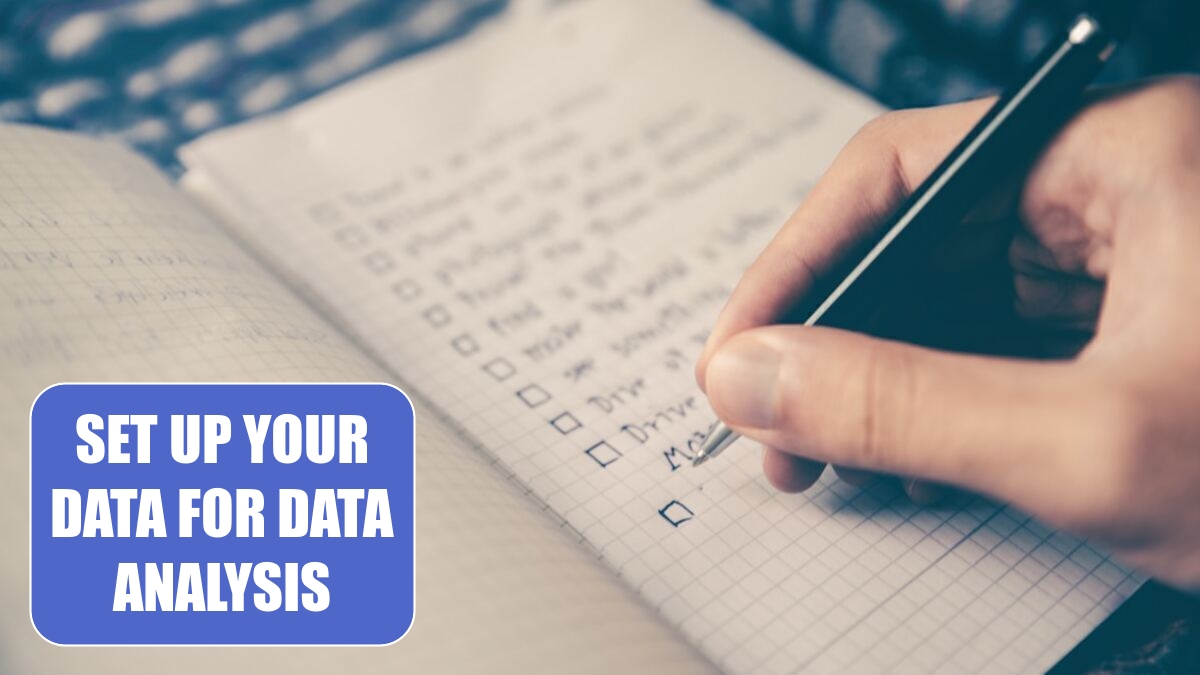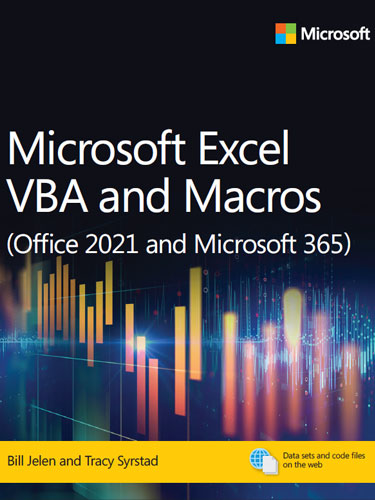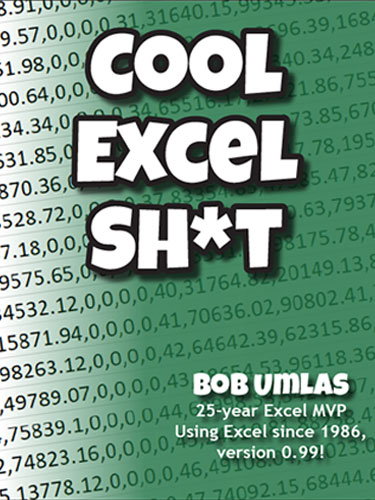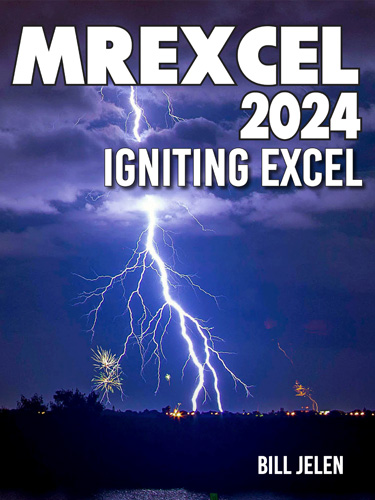Excel 2024: Sort East, Central, and West Using a Custom List
April 19, 2024 - by Bill Jelen

At my last day job, we had three sales regions: East, Central, and West. The company headquarters was in the East, and so the rule was that all reports were sorted with the East region first, then Central, then West. Well, there is no way to do this with a normal sort.
|
Sort AZ, and you will have Central at the top. 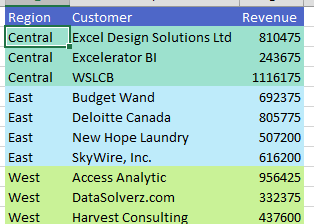 |
|
Sort the data ZA, and you will have West at the top. 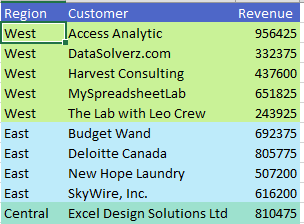 |