K0st4din
Active Member
- Joined
- Feb 8, 2012
- Messages
- 488
- Office Version
- 2016
- 2013
- 2011
- 2010
- 2007
- Platform
- Windows
Hello, everyone
I am so confused with testing many variants that my result is currently zero.
I have two worksheets.
in worksheet 2 - I pour information for 1 month
in column A are the days
in column B - are the purchases for the month
in column H - are the amounts in money
I am trying to transfer the total amount, for example for petrol, on the 1st date, how much total money is given for refueling?
And so for each day until the end of the table.
I also attach an example for easier understanding of my great difficulty. I'm looking for a formula, not a macro
I will be grateful if you help me.
Link to file:
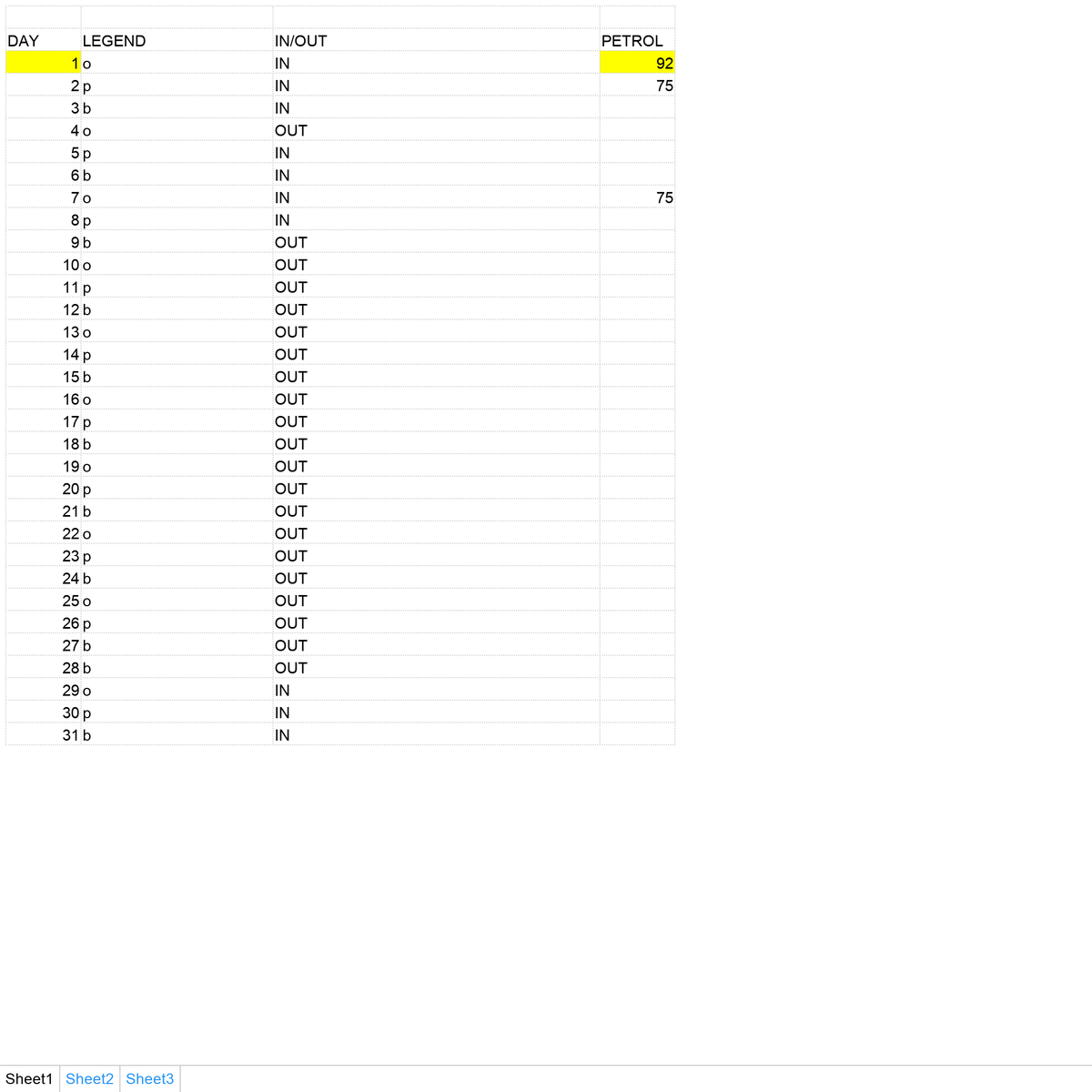
I am so confused with testing many variants that my result is currently zero.
I have two worksheets.
in worksheet 2 - I pour information for 1 month
in column A are the days
in column B - are the purchases for the month
in column H - are the amounts in money
I am trying to transfer the total amount, for example for petrol, on the 1st date, how much total money is given for refueling?
And so for each day until the end of the table.
I also attach an example for easier understanding of my great difficulty. I'm looking for a formula, not a macro
I will be grateful if you help me.
Link to file:





