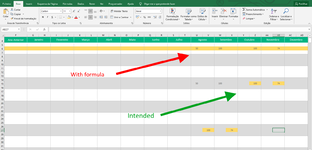Hello everybody.
I need your help again !!!
Let's say that I need a conditional formatting for the (last two values) per line, when the last is less than 75% in relation to the penultimate.
I used 2 columns (maybe not even necessary, but I couldn't get better to give me the last two values when they are in my reference values (<= 75%) using the formula = IF ($ AG6 * 75% < = $ AH6; ""; 1).
to give me the last two values when they are in my reference values (<= 75%) using the formula = IF ($ AG6 * 75% < = $ AH6; ""; 1).
I couldn't get better than the example in the photo.
Thank you in advance for a possible help.
Health for all

I need your help again !!!
Let's say that I need a conditional formatting for the (last two values) per line, when the last is less than 75% in relation to the penultimate.
I used 2 columns (maybe not even necessary, but I couldn't get better
I couldn't get better than the example in the photo.
Thank you in advance for a possible help.
Health for all