Hi all
This is my first post here and im strugglin with this so-called 2 level lookup (i think)
lemme explain a bit. im goin to have a sheet 1 & 2
Sheet 1 is the sales of each fruit on each day (and obviously the table is much larger since it won't just contain 2 days)
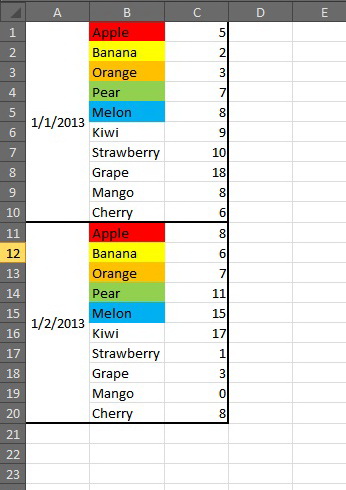
Sheet 2 is the table i gonna do,
Saying everytime i input the date in Row 1 (ie B1, C1, D1...)
B2:B6 , C2:C6 will get the sales figure from Sheet 1 corresponding to the date,
while the "Others" would be the sum of the rest of the fruit
im thinkin of using an Index function, but just don't know how to work on it
Is there any way to work on this problem
Thanks alot
This is my first post here and im strugglin with this so-called 2 level lookup (i think)
lemme explain a bit. im goin to have a sheet 1 & 2
Sheet 1 is the sales of each fruit on each day (and obviously the table is much larger since it won't just contain 2 days)
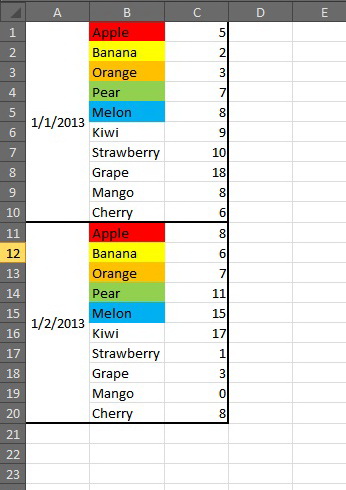
Sheet 2 is the table i gonna do,
Saying everytime i input the date in Row 1 (ie B1, C1, D1...)
B2:B6 , C2:C6 will get the sales figure from Sheet 1 corresponding to the date,
while the "Others" would be the sum of the rest of the fruit
im thinkin of using an Index function, but just don't know how to work on it
Is there any way to work on this problem
Thanks alot





