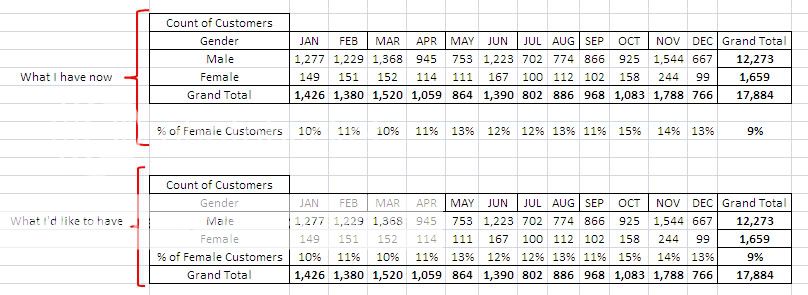ExcelUser123
New Member
- Joined
- Mar 25, 2009
- Messages
- 3
Hello All
I am having trouble inserting a calculated field. I am using a very simple pivot table, but I can't seem to figure it out.
Here is a screenshot:
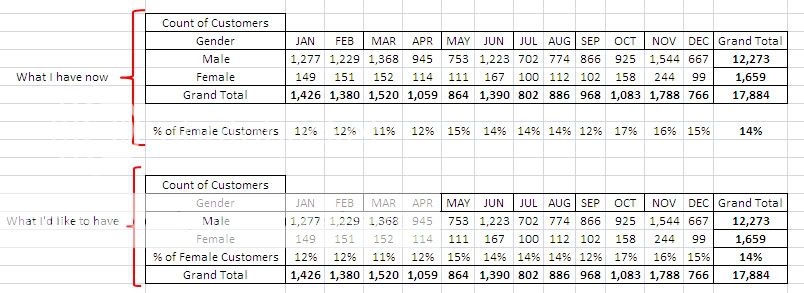
Is there a simple way to incorporate this basic calculation into the table, so that I don't have to manually do it outside?
Thanks in advance for your advice
I am having trouble inserting a calculated field. I am using a very simple pivot table, but I can't seem to figure it out.
Here is a screenshot:
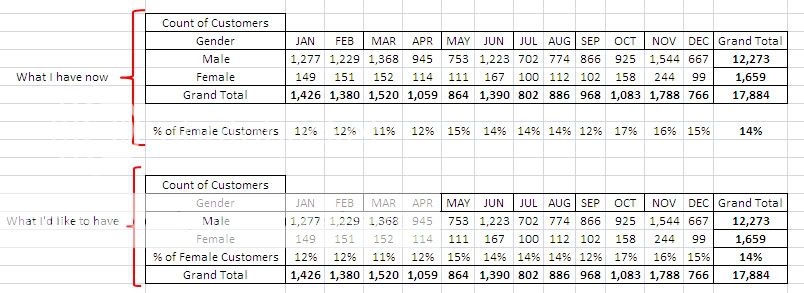
Is there a simple way to incorporate this basic calculation into the table, so that I don't have to manually do it outside?
Thanks in advance for your advice