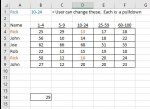gheyman
Well-known Member
- Joined
- Nov 14, 2005
- Messages
- 2,341
- Office Version
- 365
- Platform
- Windows
I need a formula that where the column its summing (Sum_Range) is dynamic. It will be based on what the user selects. I have UserNames down column A. The formula would have to do a SumIf where it finds "Joe" in column A and Sum a column based on another criteria.
I have 5 Columns. The first column is a name. The next 4 columns are titles 1-4, 5-9, 10-24, 25-59 & 60-100
If the User enters "Rick" in Cell A1 and "5-9" in B2 then I need the sumif to total down "5-9" where column A equals Rick.
But I cant do a bunch of Nested If's because I have numerous columns. it doesn't only go to 60-100 I don't know if a type of "Match" formula can be added so it knows which column to add.
I have 5 Columns. The first column is a name. The next 4 columns are titles 1-4, 5-9, 10-24, 25-59 & 60-100
If the User enters "Rick" in Cell A1 and "5-9" in B2 then I need the sumif to total down "5-9" where column A equals Rick.
But I cant do a bunch of Nested If's because I have numerous columns. it doesn't only go to 60-100 I don't know if a type of "Match" formula can be added so it knows which column to add.