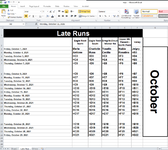shaftdx
Board Regular
- Joined
- Aug 20, 2018
- Messages
- 136
- Office Version
- 2011
- Platform
- MacOS
ok, I have a list of currently 9 drivers that want to do late runs. it is based on seniority. I also have 5 late runs that need to be covered every work day. I need to figure out how to create a rotating work schedule that will automatically change when I add or delete any interested drivers to the list. my current set up is I have created a drop down menu for the drivers names and basically linked the last cell to the first one and dragged that down. which will work fine as long as no one else gets added to the list! is there a way that I can add a name to the drivers list and have it automatically add to the schedule while pushing everything after that to another day?