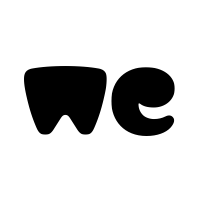Hi, I am looking for a simple parcel barcode tracker but I do not have any idea with VBA code. I hope someone here could help me.
I am planing to have a sheet 1(parcels) where I scan in barcode in column A2, with their date and time in B2. It will then move next to A3 column pending for next scan etc..
For the collection of parcel, in sheet 2(collection), scan the barcode of the person if he have it, or key in the barcode in a search box. If the scanned barcode is found in sheet 1, we will scan the person ID barcode who collected it. The found parcel barcode will be deleted from sheet 1(parcels) row, but appeared in sheet 3(collected) with the parcel barcode, date and time the parcel arrived, date and time the parcel collected and the ID of the person collected it. If no parcel is found, just show “no parcel entry”.
Thanks in advance if anyone can help.
I am planing to have a sheet 1(parcels) where I scan in barcode in column A2, with their date and time in B2. It will then move next to A3 column pending for next scan etc..
For the collection of parcel, in sheet 2(collection), scan the barcode of the person if he have it, or key in the barcode in a search box. If the scanned barcode is found in sheet 1, we will scan the person ID barcode who collected it. The found parcel barcode will be deleted from sheet 1(parcels) row, but appeared in sheet 3(collected) with the parcel barcode, date and time the parcel arrived, date and time the parcel collected and the ID of the person collected it. If no parcel is found, just show “no parcel entry”.
Thanks in advance if anyone can help.