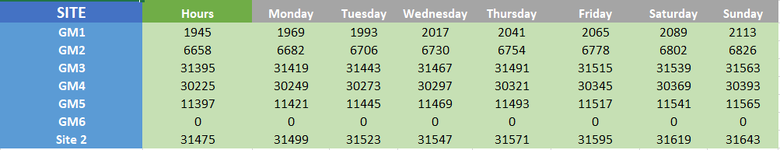Hi Guys, brand new user to excel as of a week ago, I've currently started a new job in which I maintain CAT gensets, currently the guys use an excel table that they input the current run hours, which then for each row of the day adds 24hrs so they predict when a service is due by a certain amount of hours. What I've been trying to do the past week is find a way in which the engine run hours increase by 1 every hour automatically. NOTE: This sheet will be open 24/7 on the station computer, so I have added two time cells and used power query to make it refresh every minute so the time updates. Just by going from YouTube or google its seems to be a lot harder then I thought because I cant find anything on how to do this, any ideas? Id imagine this is possible?
Cheers,
Callum

Cheers,
Callum