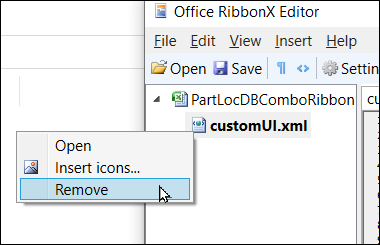Is there any way to open a workbook with Add-Ins menu activated which has my custom command bar and buttons?
Excel usually opens with Home menu active, I'd make it change to Add-Ins menu active while I open my workbook. Any help?
I've spent a lot of time searching for any vba code for this. Nothing found. Excel macro recorder does not record any menu clicks so could not get any help there too.
Thank you.
Excel usually opens with Home menu active, I'd make it change to Add-Ins menu active while I open my workbook. Any help?
I've spent a lot of time searching for any vba code for this. Nothing found. Excel macro recorder does not record any menu clicks so could not get any help there too.
Thank you.