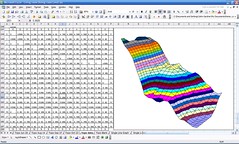Mattantaliss
Board Regular
- Joined
- Sep 6, 2005
- Messages
- 52
I have three columns of values that I want to graph on an actual 3D (x-, y-, z-axis) chart. As far as I can find, Excel only offers 3D charts as a visual effect. Is there a way to graph 3D data, or does Excel really only have the capability to do 2D?
For system info, I'm running Excel:mac 2008 (ver 12.2.3) on Mac OS X (ver 10.6.2).
For system info, I'm running Excel:mac 2008 (ver 12.2.3) on Mac OS X (ver 10.6.2).