nabeelahmed
Board Regular
- Joined
- Jun 19, 2020
- Messages
- 76
- Office Version
- 365
- Platform
- Windows
Dear Friend, Hope alls Well. Actually i Have a user form Template which is working good as per my requirement only the thing i want to add one more Combo Box in this user form with name (Equipment No.) which should have five values as below:
Shovel 930K
Shovel 950H
FL Cat35
FL Cat50
Others
I have attached a link of my file. Please help me to complete my file.
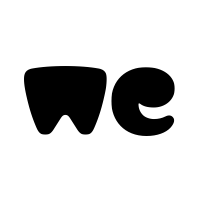
 we.tl
we.tl
Regards,
Shovel 930K
Shovel 950H
FL Cat35
FL Cat50
Others
I have attached a link of my file. Please help me to complete my file.
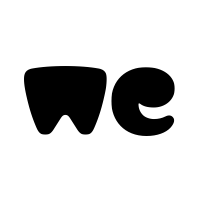
Inventory Management System1.xlsm
1 file sent via WeTransfer, the simplest way to send your files around the world
Regards,





