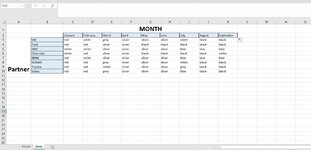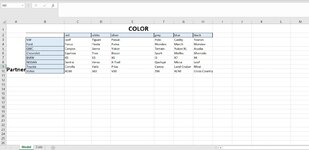Roger96_
New Member
- Joined
- Jun 28, 2021
- Messages
- 5
- Platform
- Windows
Hi, am new to this forum
I managed to find some threads similar to this, but doesn't really meet my expectation
I looking for a VBA code, where a comment has to be added based on the cell value.
It’s important to mention that the comment is extracted from another sheet.
That is, for example in the sheet Date there are different colors with different partners. Is it possible to have a code that compare if there is a cell on the other sheet with those parameters and return a comment with that information? For example in “Date” C6 it is white and the partner is Chevrolet, then in the other sheet (“Model”) this Information is placed in cell D6 with the model Trax. I’d like a comment in C6 in Date that says “Trax”
Is it possible to have a code that adds comments based on two criteria?
can someone be able to help me out ?
thank you so much in advance!
I managed to find some threads similar to this, but doesn't really meet my expectation
I looking for a VBA code, where a comment has to be added based on the cell value.
It’s important to mention that the comment is extracted from another sheet.
That is, for example in the sheet Date there are different colors with different partners. Is it possible to have a code that compare if there is a cell on the other sheet with those parameters and return a comment with that information? For example in “Date” C6 it is white and the partner is Chevrolet, then in the other sheet (“Model”) this Information is placed in cell D6 with the model Trax. I’d like a comment in C6 in Date that says “Trax”
Is it possible to have a code that adds comments based on two criteria?
can someone be able to help me out ?
thank you so much in advance!