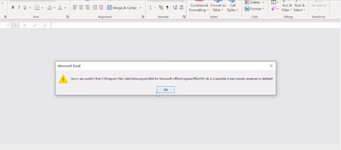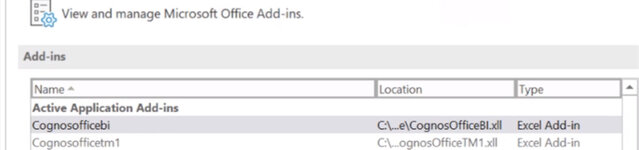Hello - I updated a new version of a program that is used and the old add-ins will not go away. Upon opening excel the error box appears and says "Sorry we couldn't find crograms Files (X86\xxx\xxx\xxx\. It is possible it was renamed or deleted. That is correct the folder has been removed and the add-ins disabled and then deleted. I click okay and go to add-ins and see the old add-ins I want to remove. Uncheck them and message box appears "can't find add-in , do you want to delete?" I select yes, okay and restart excel and the add-ins reappear. I have went into regedit to that folder and the add-ins are not there, I go to the folder where it says the add-ins are at but that folder has been completely deleted. Using office 365.
Any suggestions.
Thanks
-
If you would like to post, please check out the MrExcel Message Board FAQ and register here. If you forgot your password, you can reset your password.
You are using an out of date browser. It may not display this or other websites correctly.
You should upgrade or use an alternative browser.
You should upgrade or use an alternative browser.
Add-ins keep reappearing after removing
- Thread starter DonJuan42
- Start date
Excel Facts
Show numbers in thousands?
Use a custom number format of #,##0,K. Each comma after the final 0 will divide the displayed number by another thousand
Similar threads
- Question
- Replies
- 6
- Views
- 707
- Question
- Replies
- 1
- Views
- 697
- Replies
- 0
- Views
- 104
- Solved
- Replies
- 5
- Views
- 378