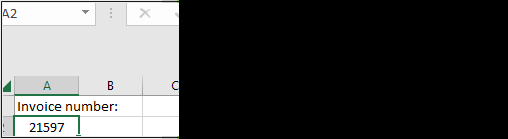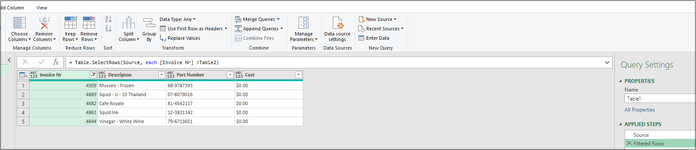-
If you would like to post, please check out the MrExcel Message Board FAQ and register here. If you forgot your password, you can reset your password.
You are using an out of date browser. It may not display this or other websites correctly.
You should upgrade or use an alternative browser.
You should upgrade or use an alternative browser.
Add invoice number as a parameter to power query
- Thread starter gazmoz17
- Start date
Excel Facts
Does the VLOOKUP table have to be sorted?
No! when you are using an exact match, the VLOOKUP table can be in any order. Best-selling items at the top is actually the best.
alansidman
Well-known Member
- Joined
- Feb 26, 2007
- Messages
- 8,105
- Office Version
- 365
- Platform
- Windows
I have prepared a sample parameter query in Box. Net. Here is the link to that file so you can see the steps taken in detail.
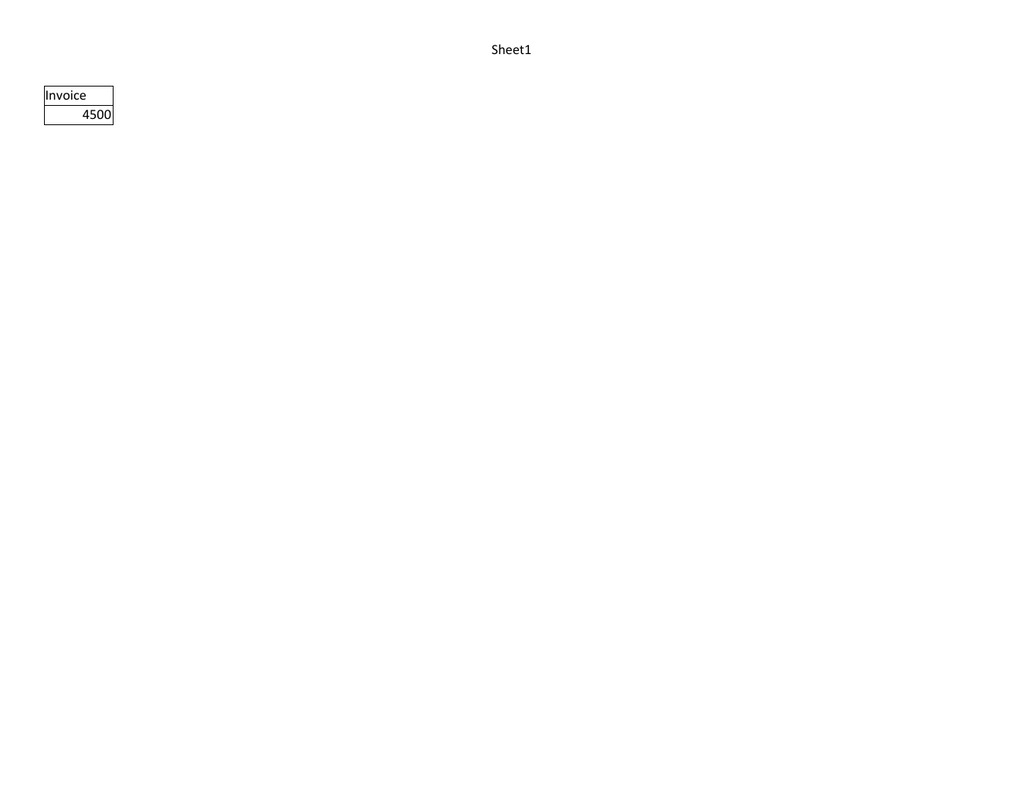
 app.box.com
app.box.com
In the example, change the invoice value on the first sheet, source data is in the third sheet and after selecting the invoice, click on refresh all and the results will be on the second sheet.
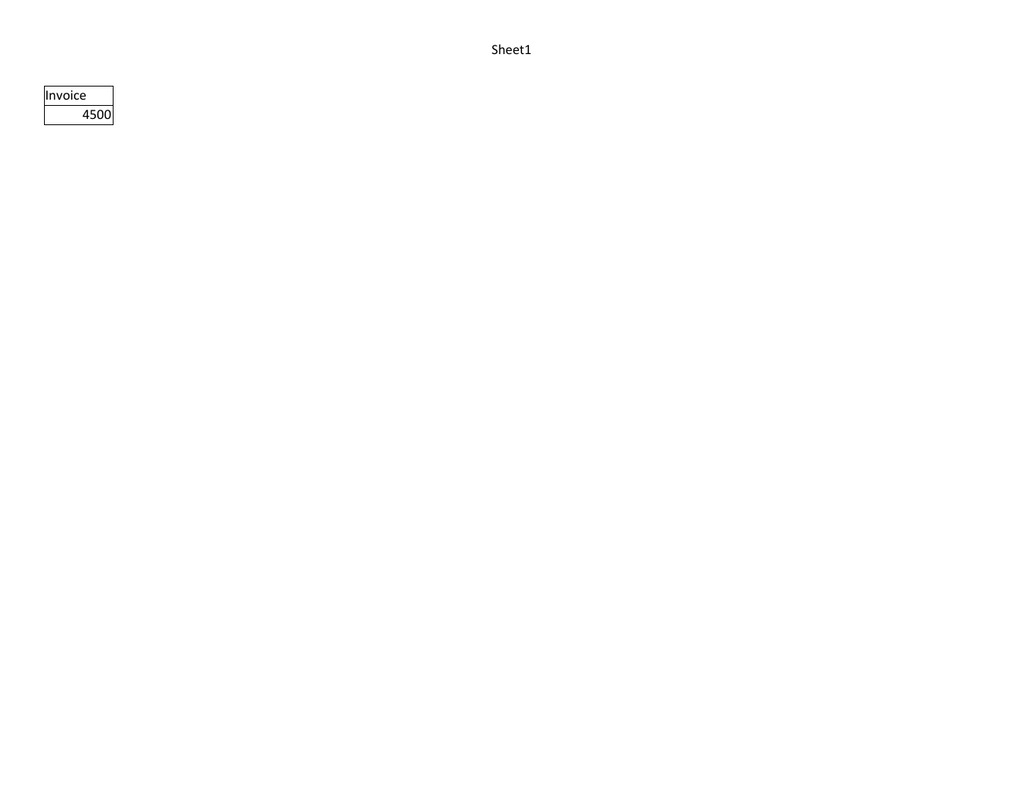
PQ-Parameter Query.xlsx | Powered by Box
In the example, change the invoice value on the first sheet, source data is in the third sheet and after selecting the invoice, click on refresh all and the results will be on the second sheet.
Upvote
0
Solution
Hi,
Thanks for that Alan I think I was able to see how that worked .
.
Sheet 2 is just a static table.
Table 1 Queries from Sheet 2.
Sheet 1....you make your parameter as a table. Close and load connection only.
I think I get it but can you clarify this step please?...do I number filter the content in parmater box and then replace that with parameter name?


Many Thanks really helpful
Thanks for that Alan I think I was able to see how that worked
Sheet 2 is just a static table.
Table 1 Queries from Sheet 2.
Sheet 1....you make your parameter as a table. Close and load connection only.
I think I get it but can you clarify this step please?...do I number filter the content in parmater box and then replace that with parameter name?
Many Thanks really helpful
Attachments
Upvote
0
alansidman
Well-known Member
- Joined
- Feb 26, 2007
- Messages
- 8,105
- Office Version
- 365
- Platform
- Windows
Yes. That is exactly how you do it. In the parameter, once you have loaded it, you will need to right click and drill down.do I number filter the content in parmater box and then replace that with parameter name?
Upvote
0
Similar threads
- Replies
- 1
- Views
- 94
- Replies
- 0
- Views
- 180
- Question
- Replies
- 0
- Views
- 282
- Question
- Replies
- 2
- Views
- 709