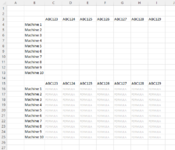I am trying to create a code that will do the following:
When I click an "Add Machine" button, it will add a row in two places- the next available row (in this case) rows 14 and 26, and it will have a pop up message that states, "Enter the Machine Name" with a space underneath in the pop up message to enter the machine name. I would also like to capture all of formulas if possible (see C16:I25).
I would also like to do the same with an "Add Line" button that will do the same, but for columns. The pop up message would say, "Enter the Line Name".
Thank you!
When I click an "Add Machine" button, it will add a row in two places- the next available row (in this case) rows 14 and 26, and it will have a pop up message that states, "Enter the Machine Name" with a space underneath in the pop up message to enter the machine name. I would also like to capture all of formulas if possible (see C16:I25).
I would also like to do the same with an "Add Line" button that will do the same, but for columns. The pop up message would say, "Enter the Line Name".
Thank you!