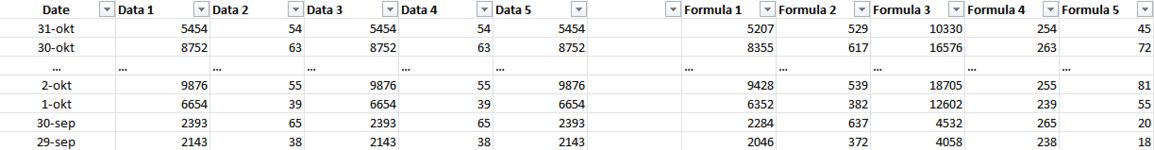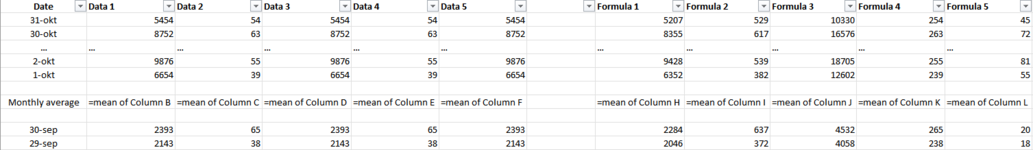jvandeliefvoort
New Member
- Joined
- Nov 10, 2021
- Messages
- 8
- Office Version
- 365
- Platform
- Windows
Hi guys,
I have a question about automatically inserting of rows in a sheet. Each day I have some data measured. Each time I want the data in Excel, I need to export all the data again in a new file.
It will look like this (fictional data).

What I eventually want to have is this:

So insert of row 34-36, and a mean of row 2-33 per column. And this after each month of data.
So my question is: is it possible to have some kind of VBA-code that I can insert every time I export my data to Excel? So that I can paste the code, and it will automatically insert 3 rows after each month (of data) with a formula per column?
Hope it is clear what I mean!
I have a question about automatically inserting of rows in a sheet. Each day I have some data measured. Each time I want the data in Excel, I need to export all the data again in a new file.
It will look like this (fictional data).
What I eventually want to have is this:
So insert of row 34-36, and a mean of row 2-33 per column. And this after each month of data.
So my question is: is it possible to have some kind of VBA-code that I can insert every time I export my data to Excel? So that I can paste the code, and it will automatically insert 3 rows after each month (of data) with a formula per column?
Hope it is clear what I mean!