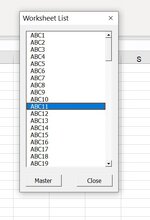Hello all masters of you craft
I have a workbook that has 100+ sheets. I have added a command button and a combo box(drop down list) to the master sheet. Is there a way to add ComboBox1 and CommandButton1 to all existing sheets.

Id like to add the above command button and combo box to each of the sheets below. All sheets look identical. Location of the buttons would also be key.

This forum has been great. Thanks in advance
I have a workbook that has 100+ sheets. I have added a command button and a combo box(drop down list) to the master sheet. Is there a way to add ComboBox1 and CommandButton1 to all existing sheets.
Id like to add the above command button and combo box to each of the sheets below. All sheets look identical. Location of the buttons would also be key.
This forum has been great. Thanks in advance