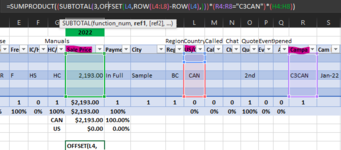Trying to add a second criteria to this formula. Essentially when the month is equal to Jan-22 I need it to populate this field with the price. For example, when the campaign = to C3CAN and the campaign mo/yr = Jan-22 to populate the field with the sale price (ex. $2193.00).
1st image is what i currently have (=SUMPRODUCT((SUBTOTAL(3,OFFSET(L4,ROW(L4:L8)-ROW(L4),)))*(R4:R8="C3CAN")*(H4:H8))).
I need to add (S4:S8="Jan-22") to the formula so the price only populates when the month of the campaign is selected.
I could only get as far when the campaign is selected it populates the field with the price but i need it to only populate when the campaign month is selected.
Thank you.
1st image is what i currently have (=SUMPRODUCT((SUBTOTAL(3,OFFSET(L4,ROW(L4:L8)-ROW(L4),)))*(R4:R8="C3CAN")*(H4:H8))).
I need to add (S4:S8="Jan-22") to the formula so the price only populates when the month of the campaign is selected.
I could only get as far when the campaign is selected it populates the field with the price but i need it to only populate when the campaign month is selected.
Thank you.