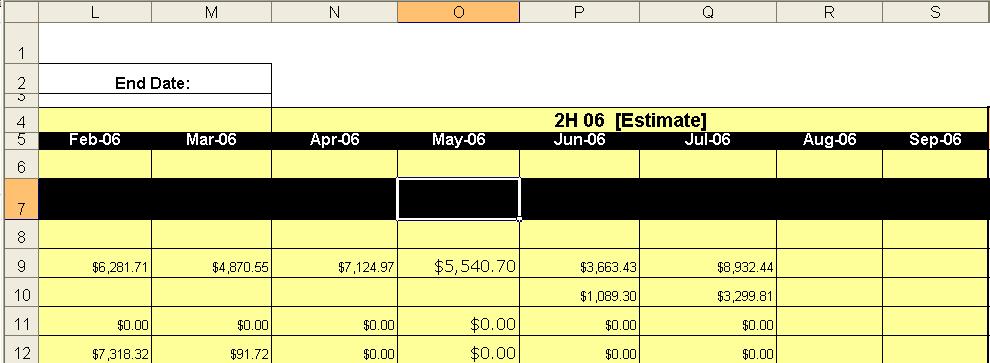I have a problem that I would most appeciate getting answered. Any help would be greatly appreaciated.
As shown on the attached picture, I have various rows and dates up the top. In cells Basically in Cells C2 and C3 (not shown ) I have the start and end date.
Basically I was a column (Column T) that will sum the row if the numbers fall within the start and end date. So for example, if the start date was Apr-06 and the end Date was Jun-O6, then cell T9 would equal 7124.97 + 5540.70+3663.43. And would automatically change when you change the start and finish dates in cells C2 C3.
Any help would be greatly appreciated. Thanks!
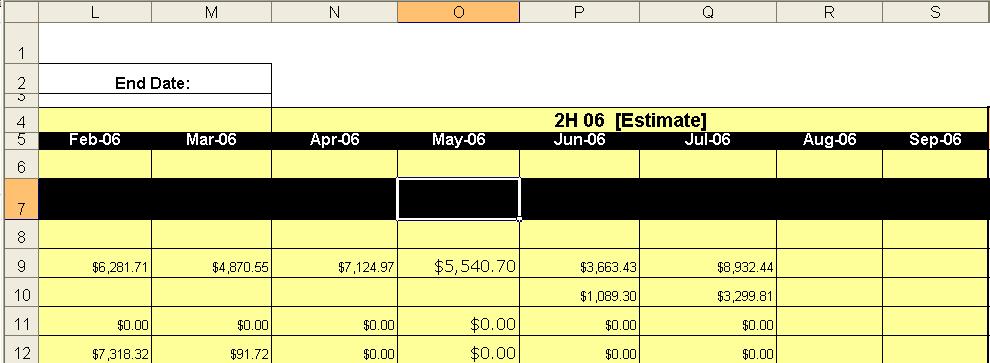
As shown on the attached picture, I have various rows and dates up the top. In cells Basically in Cells C2 and C3 (not shown ) I have the start and end date.
Basically I was a column (Column T) that will sum the row if the numbers fall within the start and end date. So for example, if the start date was Apr-06 and the end Date was Jun-O6, then cell T9 would equal 7124.97 + 5540.70+3663.43. And would automatically change when you change the start and finish dates in cells C2 C3.
Any help would be greatly appreciated. Thanks!