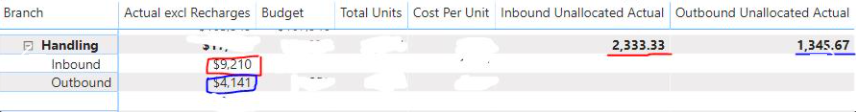All2Cheesy
Board Regular
- Joined
- Mar 4, 2015
- Messages
- 127
Hello all,
I'm unsure if this is something that can be done. However, I'm wondering if it's possible to add a subtotal (from a measure) onto a row value?
In the attached example, I would be looking to add the Inbound actual excl recharges value, with the inbound unallocated actual value on the inbound row. (And likewise with outbound).
I would be looking to have the inbound actual excl recharges field (or a separate field in the same row) read "11,543.33"
Thanks in advance.
I'm unsure if this is something that can be done. However, I'm wondering if it's possible to add a subtotal (from a measure) onto a row value?
In the attached example, I would be looking to add the Inbound actual excl recharges value, with the inbound unallocated actual value on the inbound row. (And likewise with outbound).
I would be looking to have the inbound actual excl recharges field (or a separate field in the same row) read "11,543.33"
Thanks in advance.