Hi folks,
Appreciate any insight you are able to give! I'm sitting here a little bit stumped about the best way to approach this problem, so if you have better ideas than what I've suggested I am all ears!
I have a table that looks a bit like this:

And realistically, I want to have this information on a calendar view.
So I created a dynamic calendar within my spreadsheet that looks like this (and can be modified based on month/year drop downs)
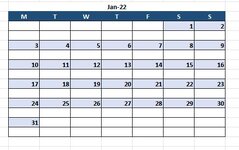
How could I get the name of the person to appear on the calendar with each applicable date including every date in between the first and last?
Appreciate any insight you are able to give! I'm sitting here a little bit stumped about the best way to approach this problem, so if you have better ideas than what I've suggested I am all ears!
I have a table that looks a bit like this:
And realistically, I want to have this information on a calendar view.
So I created a dynamic calendar within my spreadsheet that looks like this (and can be modified based on month/year drop downs)
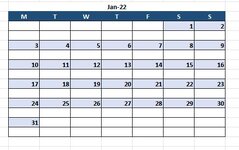
How could I get the name of the person to appear on the calendar with each applicable date including every date in between the first and last?





