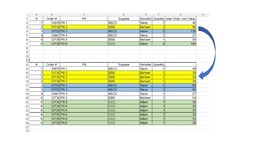Hi Forum,
This is my very first post in the forum and hope someone can help me.
I have no idea writing VBA but am sure there must be a VBA that can resolve my problem.
I have a large Excel file with hundreds of lines.
In column F I have a numerical value that based on this value I want additional lines added below this line.
I think the image that I have attached is self explanatory.
For example row 2 ( marked in yellow) has Qty 3 -- I need then 3 lines with all cells copied from row 2 - see below image.
Anyone here who can help build a VBA that I can simply copy and try it out?
Thanks
Steve
This is my very first post in the forum and hope someone can help me.
I have no idea writing VBA but am sure there must be a VBA that can resolve my problem.
I have a large Excel file with hundreds of lines.
In column F I have a numerical value that based on this value I want additional lines added below this line.
I think the image that I have attached is self explanatory.
For example row 2 ( marked in yellow) has Qty 3 -- I need then 3 lines with all cells copied from row 2 - see below image.
Anyone here who can help build a VBA that I can simply copy and try it out?
Thanks
Steve