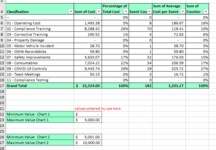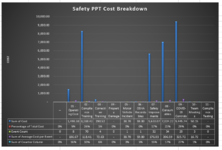JuicyMusic
Board Regular
- Joined
- Jun 13, 2020
- Messages
- 210
- Office Version
- 365
- Platform
- Windows
Hi experts, I hope I didn't do anything wrong. My original post dissapeared. I don't even see it in my content.
I wanted to know If it is possible to add a "minimum and maximum value" to my existing chart. Should I include a Min/Max helper column to my data set?
I would like the user to be able to type in a minimum and maximum dollar value in cell B22 & B23 for the 1st chart - and different min/max dollar values for the second chart. Please note that even having up to 3 charts is acceptable. I don't mind if I have to use a different chart.
I'll upload an image of the worksheet and a sample of my data set. The data set has dollars and percentages.
Thank you so much, Juicy
I wanted to know If it is possible to add a "minimum and maximum value" to my existing chart. Should I include a Min/Max helper column to my data set?
I would like the user to be able to type in a minimum and maximum dollar value in cell B22 & B23 for the 1st chart - and different min/max dollar values for the second chart. Please note that even having up to 3 charts is acceptable. I don't mind if I have to use a different chart.
I'll upload an image of the worksheet and a sample of my data set. The data set has dollars and percentages.
Thank you so much, Juicy