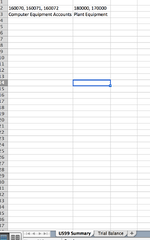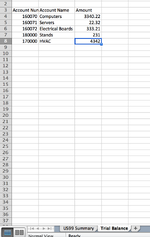johnpenguin
New Member
- Joined
- Dec 16, 2022
- Messages
- 1
- Office Version
- 2021
- Platform
- Windows
Hi All,
I have this worbook where I have several account numbers located in a row and they are separated by category and within the category by commas. I am trying to either use a SUMIF formula or something thats efficient to pull those numbers from another tab in the workbook. I dont mind manually adding in the account number I want to pick up, but I'm having trouble with it. I attached a screenshot of the problem itself.
Thank you so much for your help in advance!!
I have this worbook where I have several account numbers located in a row and they are separated by category and within the category by commas. I am trying to either use a SUMIF formula or something thats efficient to pull those numbers from another tab in the workbook. I dont mind manually adding in the account number I want to pick up, but I'm having trouble with it. I attached a screenshot of the problem itself.
Thank you so much for your help in advance!!