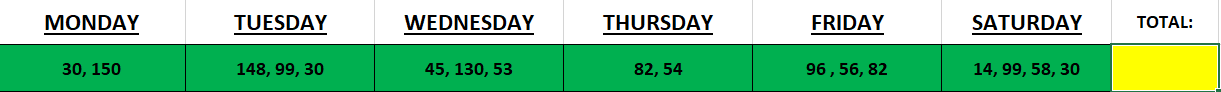I can't figure out a simple way to add these numbers I plug in for each day to get my total amount for the week. auto sum and selecting "B3-G3" doesn't work... There has to be a way so I don't have to use a calculator and add everything up to get my total....
-
If you would like to post, please check out the MrExcel Message Board FAQ and register here. If you forgot your password, you can reset your password.
You are using an out of date browser. It may not display this or other websites correctly.
You should upgrade or use an alternative browser.
You should upgrade or use an alternative browser.
Adding multiple numbers
- Thread starter Real RFTC
- Start date
Excel Facts
How to show all formulas in Excel?
Press Ctrl+` to show all formulas. Press it again to toggle back to numbers. The grave accent is often under the tilde on US keyboards.
I have not tried but this was mentioned before and also a site talk about it

 www.mrexcel.com
www.mrexcel.com
 www.extendoffice.com
www.extendoffice.com
For me, it is easier to use UDF

How to add numbers in a cell that are separated by commas
Hi, I'm wondering: If I have the following list of numbers contained in a cell: 1, 5, 3, 11, How can I get excel to add these numbers and put the answer in cell C9. Thanks :)
How to sum numbers with commas in a single Excel cell?
ExtendOffice provides a comprehensive range of professional software solutions, enhancing productivity and efficiency for businesses worldwide.
For me, it is easier to use UDF
| Book1 | ||||||||
|---|---|---|---|---|---|---|---|---|
| A | B | C | D | E | F | |||
| 1 | 30, 150 | 148, 99, 30 | 45, 130, 53 | 82, 54 | 96, 56, 82 | 14, 99, 58, 30 | ||
| 2 | ||||||||
| 3 | 1256 | |||||||
Sheet1 | ||||||||
| Cell Formulas | ||
|---|---|---|
| Range | Formula | |
| A3 | A3 | =CommaAdd(A1:F1) |
VBA Code:
Function CommaAdd(rng As Range) As Long
Dim s As String
Dim e As Variant, A As Variant
Dim cell As Range
For Each cell In rng
s = s & "," & Trim(cell)
Next
A = Split(s, ",")
For Each e In A
If Not e = "" Then CommaAdd = CommaAdd + Trim(e)
Next
End Function
Upvote
0
PeteWright
Active Member
- Joined
- Dec 20, 2020
- Messages
- 421
- Office Version
- 365
- Platform
- Windows
- Mobile
If you don't want VBA, then use this formula at the end of the week (column G)
Excel Formula:
=SUMPRODUCT(--(1*(TRIM(MID(SUBSTITUTE(A2;",";REPT(" ";99));IF(SEQUENCE(LEN(A2)-LEN(SUBSTITUTE(A2;",";""))+1)=1;1;(SEQUENCE(LEN(A2)-LEN(SUBSTITUTE(A2;",";""))+1)-1)*99);99)))))+SUMPRODUCT(--(1*(TRIM(MID(SUBSTITUTE(B2;",";REPT(" ";99));IF(SEQUENCE(LEN(B2)-LEN(SUBSTITUTE(B2;",";""))+1)=1;1;(SEQUENCE(LEN(B2)-LEN(SUBSTITUTE(B2;",";""))+1)-1)*99);99)))))+SUMPRODUCT(--(1*(TRIM(MID(SUBSTITUTE(C2;",";REPT(" ";99));IF(SEQUENCE(LEN(C2)-LEN(SUBSTITUTE(C2;",";""))+1)=1;1;(SEQUENCE(LEN(C2)-LEN(SUBSTITUTE(C2;",";""))+1)-1)*99);99)))))+SUMPRODUCT(--(1*(TRIM(MID(SUBSTITUTE(D2;",";REPT(" ";99));IF(SEQUENCE(LEN(D2)-LEN(SUBSTITUTE(D2;",";""))+1)=1;1;(SEQUENCE(LEN(D2)-LEN(SUBSTITUTE(D2;",";""))+1)-1)*99);99)))))+SUMPRODUCT(--(1*(TRIM(MID(SUBSTITUTE(E2;",";REPT(" ";99));IF(SEQUENCE(LEN(E2)-LEN(SUBSTITUTE(E2;",";""))+1)=1;1;(SEQUENCE(LEN(E2)-LEN(SUBSTITUTE(E2;",";""))+1)-1)*99);99)))))+SUMPRODUCT(--(1*(TRIM(MID(SUBSTITUTE(F2;",";REPT(" ";99));IF(SEQUENCE(LEN(F2)-LEN(SUBSTITUTE(F2;",";""))+1)=1;1;(SEQUENCE(LEN(F2)-LEN(SUBSTITUTE(F2;",";""))+1)-1)*99);99)))))| MrExcel.xlsx | |||||||||
|---|---|---|---|---|---|---|---|---|---|
| A | B | C | D | E | F | G | |||
| 1 | Mon | Tue | Wed | Thu | Fri | Sat | Total | ||
| 2 | 30, 150 | 148, 99, 30 | 45, 130, 53 | 82, 54 | 96, 56, 82 | 14, 99, 58, 30 | 1256 | ||
Sheet1 | |||||||||
| Cell Formulas | ||
|---|---|---|
| Range | Formula | |
| G2 | G2 | =SUMPRODUCT(--(1*(TRIM(MID(SUBSTITUTE(A2,",",REPT(" ",99)),IF(SEQUENCE(LEN(A2)-LEN(SUBSTITUTE(A2,",",""))+1)=1,1,(SEQUENCE(LEN(A2)-LEN(SUBSTITUTE(A2,",",""))+1)-1)*99),99)))))+SUMPRODUCT(--(1*(TRIM(MID(SUBSTITUTE(B2,",",REPT(" ",99)),IF(SEQUENCE(LEN(B2)-LEN(SUBSTITUTE(B2,",",""))+1)=1,1,(SEQUENCE(LEN(B2)-LEN(SUBSTITUTE(B2,",",""))+1)-1)*99),99)))))+SUMPRODUCT(--(1*(TRIM(MID(SUBSTITUTE(C2,",",REPT(" ",99)),IF(SEQUENCE(LEN(C2)-LEN(SUBSTITUTE(C2,",",""))+1)=1,1,(SEQUENCE(LEN(C2)-LEN(SUBSTITUTE(C2,",",""))+1)-1)*99),99)))))+SUMPRODUCT(--(1*(TRIM(MID(SUBSTITUTE(D2,",",REPT(" ",99)),IF(SEQUENCE(LEN(D2)-LEN(SUBSTITUTE(D2,",",""))+1)=1,1,(SEQUENCE(LEN(D2)-LEN(SUBSTITUTE(D2,",",""))+1)-1)*99),99)))))+SUMPRODUCT(--(1*(TRIM(MID(SUBSTITUTE(E2,",",REPT(" ",99)),IF(SEQUENCE(LEN(E2)-LEN(SUBSTITUTE(E2,",",""))+1)=1,1,(SEQUENCE(LEN(E2)-LEN(SUBSTITUTE(E2,",",""))+1)-1)*99),99)))))+SUMPRODUCT(--(1*(TRIM(MID(SUBSTITUTE(F2,",",REPT(" ",99)),IF(SEQUENCE(LEN(F2)-LEN(SUBSTITUTE(F2,",",""))+1)=1,1,(SEQUENCE(LEN(F2)-LEN(SUBSTITUTE(F2,",",""))+1)-1)*99),99))))) |
Last edited:
Upvote
0
Rick Rothstein
MrExcel MVP
- Joined
- Apr 18, 2011
- Messages
- 38,464
- Office Version
- 365
- Platform
- Windows
If the range being processed is always horizontal like your example showed, then your function can be written more compactly like this...For me, it is easier to use UDF
Book1
A B C D E F 1 30, 150 148, 99, 30 45, 130, 53 82, 54 96, 56, 82 14, 99, 58, 30 2 3 1256
Cell Formulas Range Formula A3 A3 =CommaAdd(A1:F1)
VBA Code:Function CommaAdd(rng As Range) As Long Dim s As String Dim e As Variant, A As Variant Dim cell As Range For Each cell In rng s = s & "," & Trim(cell) Next A = Split(s, ",") For Each e In A If Not e = "" Then CommaAdd = CommaAdd + Trim(e) Next End Function
VBA Code:
Function CommaAdd(R As Range) As Double
CommaAdd = Evaluate(Join(Split(Join(Application.Index(R.Value, 1, 0), ","), ","), "+"))
End Function
Upvote
0
Thanks. Not aware of Join command and the way to implement it ?If the range being processed is always horizontal like your example showed, then your function can be written more compactly like this...
VBA Code:Function CommaAdd(R As Range) As Double CommaAdd = Evaluate(Join(Split(Join(Application.Index(R.Value, 1, 0), ","), ","), "+")) End Function
Upvote
0
This code was very simple and got my fix! Thank you!Another possible formula
+Fluff 1.xlsm
A B C D E F G 1 Mon Tue Wed Thu Fri Sat Total 2 30, 150 148, 99, 30 45, 130, 53 82, 54 96, 56, 82 14, 99, 58, 30 1256
Cell Formulas Range Formula G2 G2 =SUMPRODUCT(FILTERXML("<k><m>"&SUBSTITUTE(CONCATENATE(A2,",",B2,",",C2,",",D2,",",E2,",",F2),",","</m><m>")&"</m></k>","//m"))
Upvote
0
Similar threads
- Replies
- 9
- Views
- 118
- Solved
- Replies
- 9
- Views
- 113