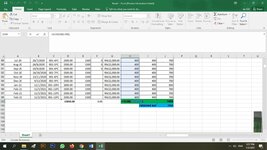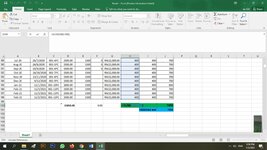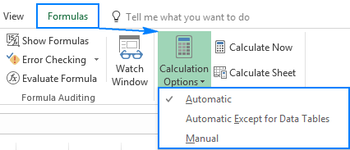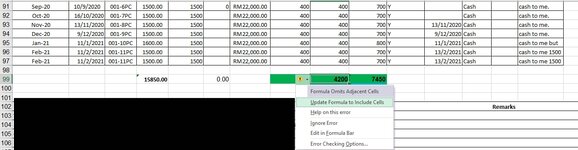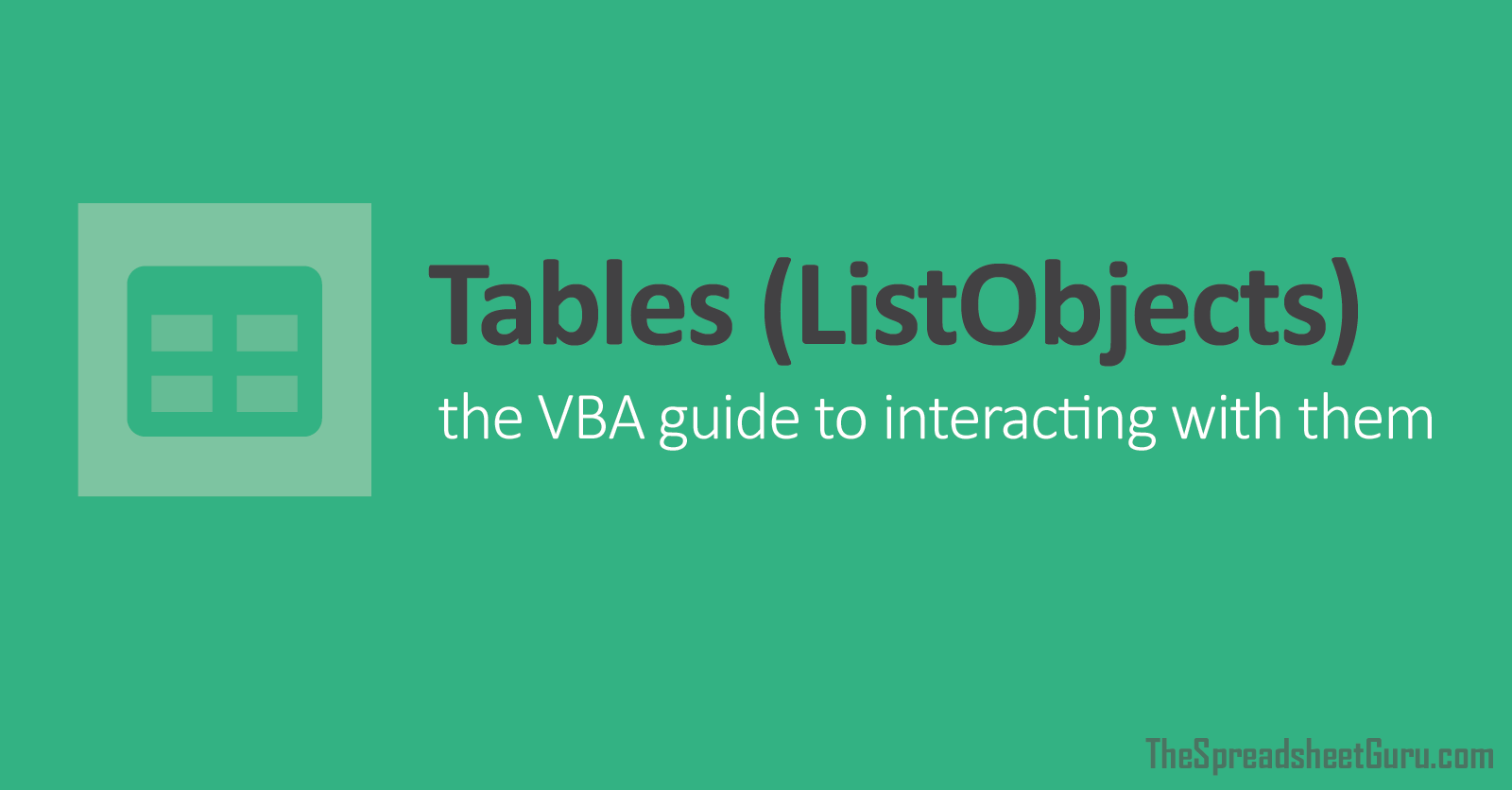eazyyexcel
New Member
- Joined
- Mar 1, 2021
- Messages
- 13
- Office Version
- 2016
- Platform
- Windows
Hello there,
Is there a way I could add a new row at the bottom of the table (just before the total sum), key in the new data and the final total will be automatically calculated? Currently I need to add a new row manually, then I copy and paste the previous row and I paste in the new row, delete all the data, and key in the amount. But I notice the total sum at the bottom is not being automatically calculated. I need to reformat the formula to add the calculations of the new row.
Would really appreciate anyone's help on this.
Thank you
Is there a way I could add a new row at the bottom of the table (just before the total sum), key in the new data and the final total will be automatically calculated? Currently I need to add a new row manually, then I copy and paste the previous row and I paste in the new row, delete all the data, and key in the amount. But I notice the total sum at the bottom is not being automatically calculated. I need to reformat the formula to add the calculations of the new row.
Would really appreciate anyone's help on this.
Thank you