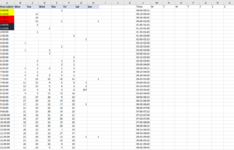Hi
I would require assistance in summing up numbers based on the time slots for a day/week. I have grouped the time into 15 mins interval and I cant figure how to sum based on the allotted time slots. This has some 95 time slots and 7 days
Based on the table below....
Based on time in col A, I have to add the daily numbers in col M,T etc. I have sum it in col M, T etc based on the time slots
I have clubbed two time slots together in col Time. I have to manually check the col A and update the corresponding numbers in col M,T etc
Any assistance ?
I would require assistance in summing up numbers based on the time slots for a day/week. I have grouped the time into 15 mins interval and I cant figure how to sum based on the allotted time slots. This has some 95 time slots and 7 days
Based on the table below....
Based on time in col A, I have to add the daily numbers in col M,T etc. I have sum it in col M, T etc based on the time slots
| A | Mon | Tue | Wed | Thu | Fri | Sat | Sun | Time | M | T | |||
| 0:00:00 | 1 | 2 | 00:00-00:15 | 1 | |||||||||
| 0:15:00 | 5 | 11 | 00:15-00:30 | 5 | 11 | ||||||||
| 0:30:00 | 14 | 00:30-00:45 | 14 | ||||||||||
| 0:45:00 | 12 | 1 | 1 | 00:45-01:00 | 12 | ||||||||
| 1:00:00 | 8 | 01:00-01:15 | 8 | ||||||||||
| 1:15:00 | 1 | 01:15-01:30 |
I have clubbed two time slots together in col Time. I have to manually check the col A and update the corresponding numbers in col M,T etc
Any assistance ?