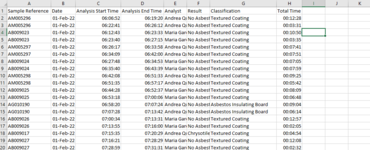Hi
I have a sheet of data which is produced monthly, listing the start, finish and total time taken for a specific task. This is split into two rows of data as the task has 2 elements to it for completion.
What I need is for Column A to be checked and where there are duplicate values, the time in Column H to be added together and the duplicate row removed
Any help would be appreciated, I have tried to use the consolidate function but this isn't removing the duplicate rows correctly
Thank you
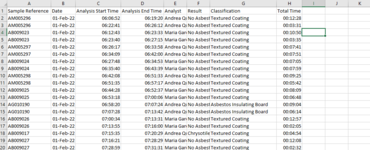
I have a sheet of data which is produced monthly, listing the start, finish and total time taken for a specific task. This is split into two rows of data as the task has 2 elements to it for completion.
What I need is for Column A to be checked and where there are duplicate values, the time in Column H to be added together and the duplicate row removed
Any help would be appreciated, I have tried to use the consolidate function but this isn't removing the duplicate rows correctly
Thank you