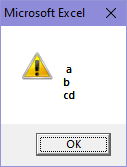Could anyone change the following code so when the alert message box is activated it would add the value of 100 to column X for row of alert ?
and message would dislay the values for cells H ,I ,J and K for the row of alert
So example z32 = yes , message is displayed for the value of cells h32 i32 j32 k32
and cell x32 would = 100 ?
and message would dislay the values for cells H ,I ,J and K for the row of alert
So example z32 = yes , message is displayed for the value of cells h32 i32 j32 k32
and cell x32 would = 100 ?
VBA Code:
Private Sub Worksheet_Alert()
Dim Msg As Long
Dim myRange As Range
Set myRange = Sheet85.Range("z1:z99")
Dim cell As Range
For Each cell In myRange
Evaluate (cell)
If StrComp(cell, "Yes", vbTextCompare) = 0 Then
Msg = MsgBox("" & vbCrLf & " " & Range("h32").Value & vbCrLf & Range("i32").Value & vbCrLf & Range("j32") & Range("k32").Value & vbCrLf & Range("l32"), vbExclamation)
End If
Next
End Sub