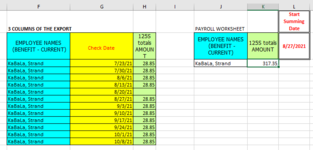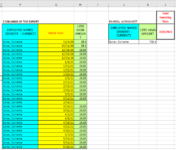JuicyMusic
Board Regular
- Joined
- Jun 13, 2020
- Messages
- 210
- Office Version
- 365
- Platform
- Windows
Hi Guru's,
I have a 2 criteria SUMIF that I need to add a 3rd criteria to. Right now the formula sums nicely based on employee name and summing the PR deduction throughout the year for that employee.
I need to adjust the formula to start summing FROM a specific date (entered in a helper cell) and continue summing any data row dated after that specific date.
The data set is a payroll deduction export that is run weekly. Payroll dates for the year will be from 12/1/20 to 11/30/21 (for this year).
Here is my formula (column K) with a small data set. My employer doesn't allow me to use the XL2BB.
I have the "Start Summing Date" cell in red text. If the cell is empty then just sum everything. If there is a date in that box then sum everything but start from that date (see red text).
Thank you so much!,
Juicy,
I have a 2 criteria SUMIF that I need to add a 3rd criteria to. Right now the formula sums nicely based on employee name and summing the PR deduction throughout the year for that employee.
I need to adjust the formula to start summing FROM a specific date (entered in a helper cell) and continue summing any data row dated after that specific date.
The data set is a payroll deduction export that is run weekly. Payroll dates for the year will be from 12/1/20 to 11/30/21 (for this year).
Here is my formula (column K) with a small data set. My employer doesn't allow me to use the XL2BB.
I have the "Start Summing Date" cell in red text. If the cell is empty then just sum everything. If there is a date in that box then sum everything but start from that date (see red text).
Excel Formula:
=SUMIF(F33:F44,J33,H33:H44)Thank you so much!,
Juicy,