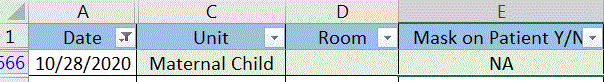I currently am utilizing the formula below to get percent of compliance where the entries in column E were either "Y" or "N", but now need to tweak my formula as some of the entries in column E are now "NA". What I would like to accomplish is taking those responses of "NA" and removing them from the equation.
=IFERROR(SUM(COUNTIFS(Data!A:A,">10/25/2020",Data!A:A,"<10/31/2020",Data!C:C,"AB",Data!E:E,{"Y"}))/COUNTIFS(Data!C:C,"AB",Data!A:A,">10/25/2020",Data!A:A,"<10/31/2020"),"NA")
=IFERROR(SUM(COUNTIFS(Data!A:A,">10/25/2020",Data!A:A,"<10/31/2020",Data!C:C,"AB",Data!E:E,{"Y"}))/COUNTIFS(Data!C:C,"AB",Data!A:A,">10/25/2020",Data!A:A,"<10/31/2020"),"NA")