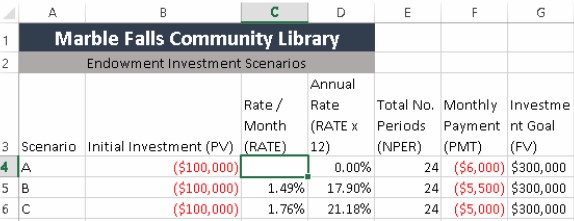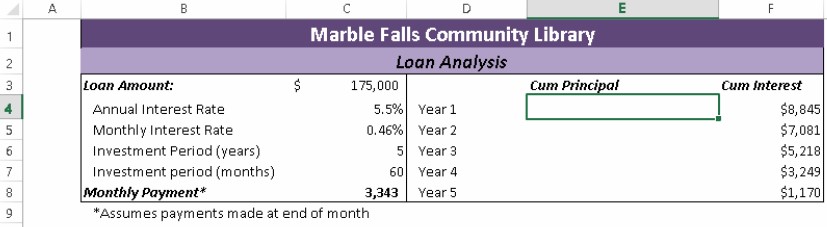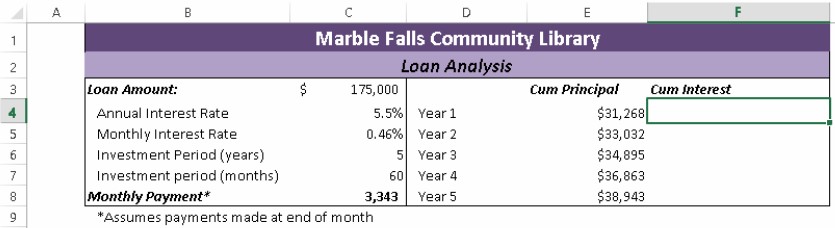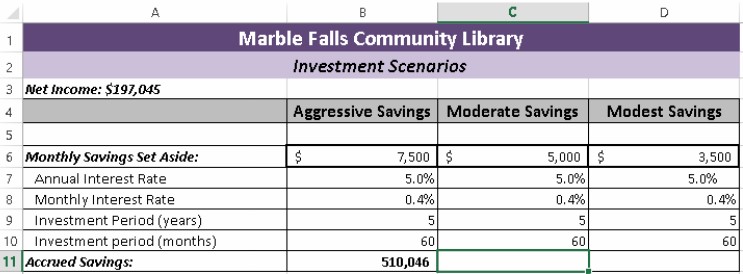Sorry, I was broadcasting the word DOC as an online presentation since it contained the screenshot of the spreadsheet.
Here are the questions.
1. Create a formula in the selected cell that will return the future value of savings that will result using the data in column C.
Here are the formulas I've tried.
=FV(RATE,NPER,PMT)
=FV(C7/12,C10,C6)
=FV(ANNUAL INT RATE/12, INVESTMENT PERIOD MONTHS, MONTHLY SAVINGS SET ASIDE)
=FV(C8,C10,-5000) =FV(MONTHLY INT RATE, INVEST PERIOD MONTHS, MONTHLY SAVINGS SET ASIDE)
2. Create a formula using an excel function to fill the selected cell with interest rate based on data in row 4.
Here are the formulas I've tried.
=RATE(NPER,PMT,PV)
=RATE(E4,F4,B4) =rate(total no. periods(24), monthly payment, intial investment)
=RATE(NPER,PMT,PV,FV,0)
=RATE(E4,F4,B4,G4,0 =rate(total no. periods(24),monthly payment, initial investment, investment goal, 0)
3. Create a formula in the selected cell using CUMPRINC function and the data in the current worksheet that will calculate principal paid in the first 12 months of the loan when payments are made at the beginning of payment period.
Here are the formulas I've tried.
=CUMPRINC(RATE,NPER,PV,START,END,TYPE)
=CUMPRINC(C5,C7,C3,1,12,1)
=cumprinc(monthly int rate,invest period months,loan amount,1, 12, 1) =CUMPRINC(C4/12,C7,C3,1,12,1)
=cumprinc(annual int rate/12, invest period months, loan amount, 1, 12, 1)
4. Create a formula in the selected cell, using the CUMIPMT function and the data in the current worksheet, that will calculate the interest paid in the first 12 months of the loan. Loan payments are made at the beginning of payment period.
Here are the formulas I've tried.
=CUMIPMT(RATE,NPER,PV,START,END,TYPE)
=CUMIPMT(C5,C7,C3,1,12,1)
=cumipmt(monthly int rate,invest period months,loan amount,1,12,1)
=CUMIPMT(C5,C7,C8,1,12,1)
=cumipmt(monthly int rate,invest period months,monthly payment,1,12,1)