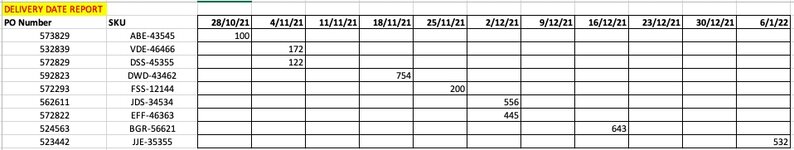Hi everyone,
I hope you are doing well!
Could you please help me on this Excel formula? I am making a report about the delivery dates of many SKUs and I have the data sheet as I have attached herewith.
I would like to extract the delivery date and the quantity of each SKU with formula. For example: The first SKU ABE-43545 will be delivered on 28/10/2021 with 100 pcs. The idea is to look for the date if it finds the value in a row, it should skip if the cell is blank until it finds the value and returns to the date on the top. I have manually make the report below,
I don't know if I should you V-lookup in this case to make this report. Could you please help me? I have attached the file.
Thank you so much in advance


I hope you are doing well!
Could you please help me on this Excel formula? I am making a report about the delivery dates of many SKUs and I have the data sheet as I have attached herewith.
I would like to extract the delivery date and the quantity of each SKU with formula. For example: The first SKU ABE-43545 will be delivered on 28/10/2021 with 100 pcs. The idea is to look for the date if it finds the value in a row, it should skip if the cell is blank until it finds the value and returns to the date on the top. I have manually make the report below,
I don't know if I should you V-lookup in this case to make this report. Could you please help me? I have attached the file.
Thank you so much in advance