TimvMechelen
Board Regular
- Joined
- Nov 7, 2016
- Messages
- 121
Dear all,
I'd like a stacked bar chart that is displaying each category in a given color. The colors are given in the file attached.
As an example I have added the image below. I would like to have one stacked bar chart (not one above the arrow and one below) with a timeline at the bottom. Is this possible?
Be aware that there are moments in time where there is no category, these parts has to stay open.
Data file:
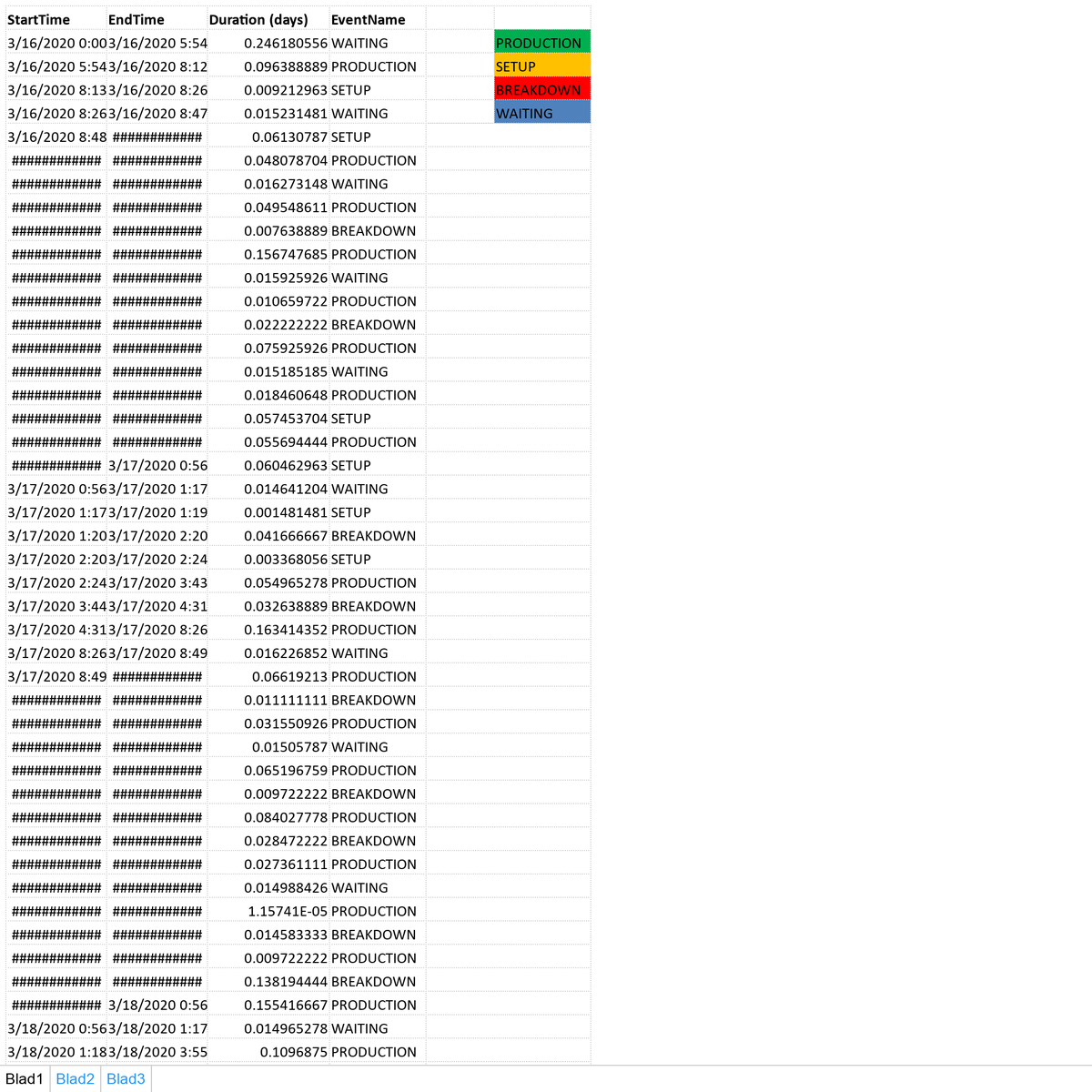

Thank you!
I'd like a stacked bar chart that is displaying each category in a given color. The colors are given in the file attached.
As an example I have added the image below. I would like to have one stacked bar chart (not one above the arrow and one below) with a timeline at the bottom. Is this possible?
Be aware that there are moments in time where there is no category, these parts has to stay open.
Data file:

Thank you!





