Hello All,
I am honestly not sure if this is possible in Excel, but I will throw it out there anyway in case someone has some thoughts!
I would like to create a spreadsheet that will be used to keep track of information by week (i.e., week 1 data, week 2 data, etc.) over the course of a year, as well as total that information. At the end of each week, the data for that week will need to be printed and then signed by supervisors. Is it somehow possible to have the columns for each week move into the printable area automatically, while also retaining the information from the previous week in order to keep an ongoing total? Screenshot:
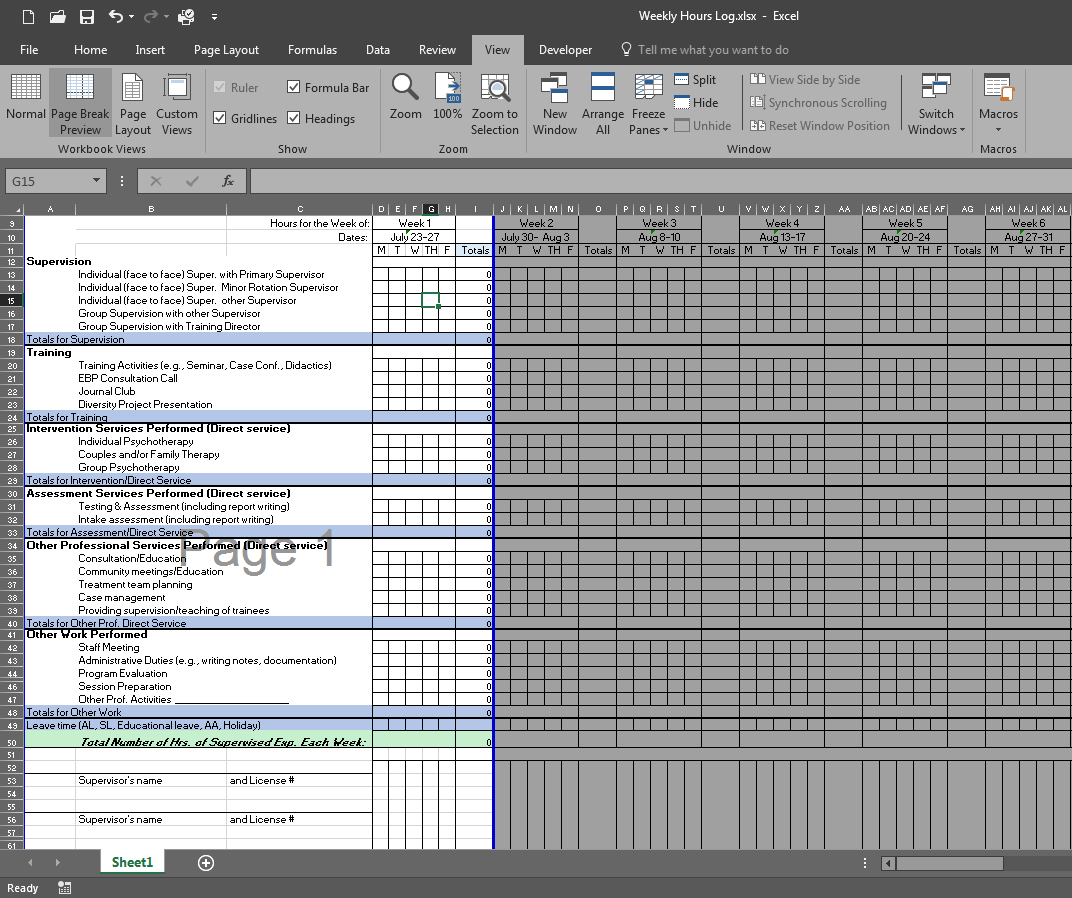
As you can see, the printable area includes the first week. I would like the spreadsheet to move subsequent weeks forward into the printable area automatically as time advances. I am also open to ideas that involve some other easy means of advancing the weeks not automatically (e.g., some kind of menu or button).
Thoughts?
Thank you for your help!
I am honestly not sure if this is possible in Excel, but I will throw it out there anyway in case someone has some thoughts!
I would like to create a spreadsheet that will be used to keep track of information by week (i.e., week 1 data, week 2 data, etc.) over the course of a year, as well as total that information. At the end of each week, the data for that week will need to be printed and then signed by supervisors. Is it somehow possible to have the columns for each week move into the printable area automatically, while also retaining the information from the previous week in order to keep an ongoing total? Screenshot:
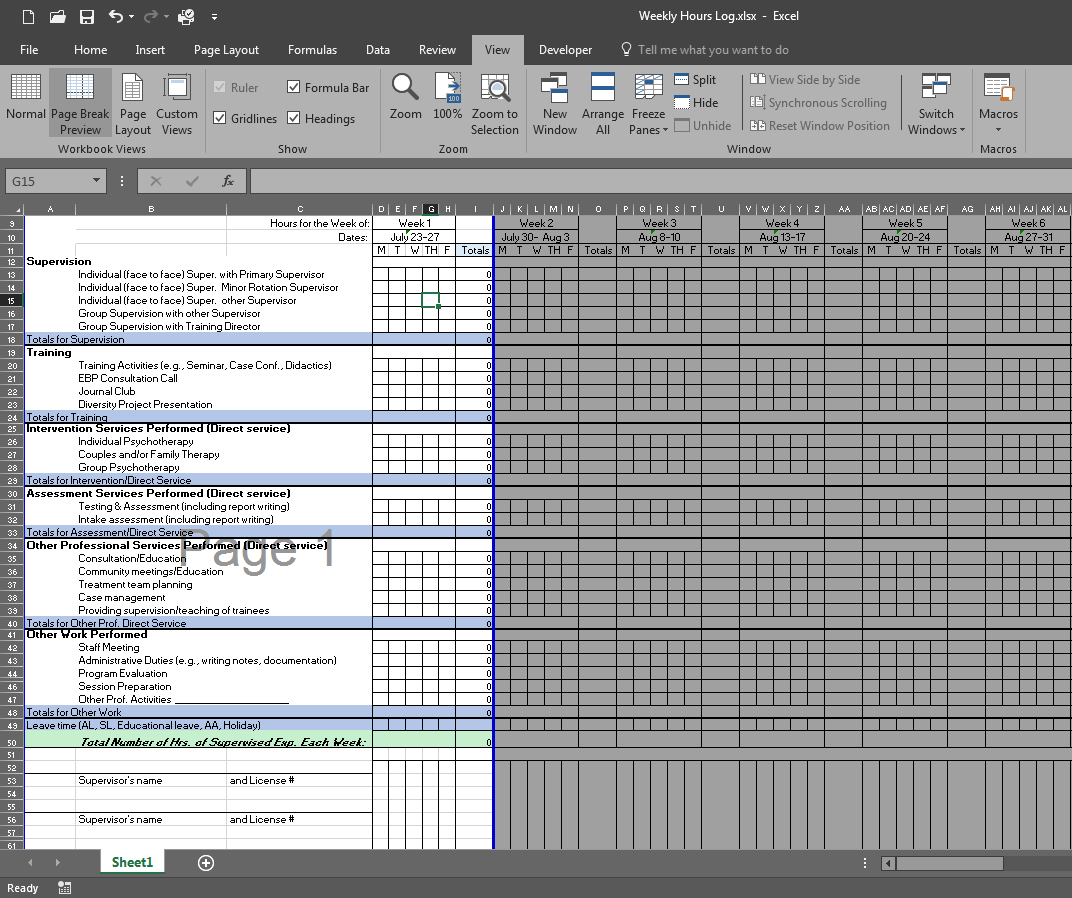
As you can see, the printable area includes the first week. I would like the spreadsheet to move subsequent weeks forward into the printable area automatically as time advances. I am also open to ideas that involve some other easy means of advancing the weeks not automatically (e.g., some kind of menu or button).
Thoughts?
Thank you for your help!





