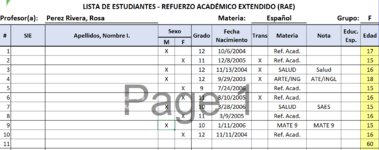To whom it may concern
Need help with age formula [ =IF(S13="","",DATEDIF(S13,TODAY(),"Y")) ] was working fine, but since yesterday, cannot get age unless I enter formula cell and hit ENTER or Save the document every time I enter a knew date. Even if I erase date from cell (as you can observe on line L21), I have to save document so that age that appears can be erased on it's own. Pls. assist, Thank you in advance for your help.
Need help with age formula [ =IF(S13="","",DATEDIF(S13,TODAY(),"Y")) ] was working fine, but since yesterday, cannot get age unless I enter formula cell and hit ENTER or Save the document every time I enter a knew date. Even if I erase date from cell (as you can observe on line L21), I have to save document so that age that appears can be erased on it's own. Pls. assist, Thank you in advance for your help.